Creating a Collection
1. Start at your profile homepage by clicking on the bulb icon at the top-left corner of the page OR you can click on your name in the top right corner.
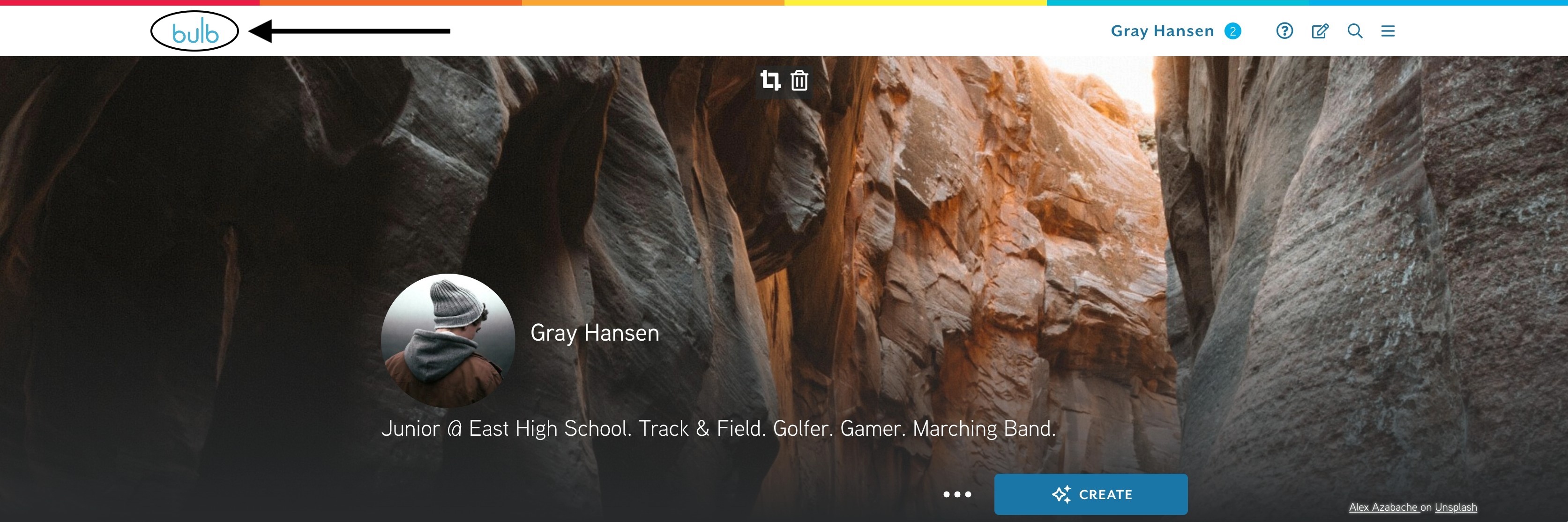
2. There is a choice to create a collection or a page. Click CREATE.
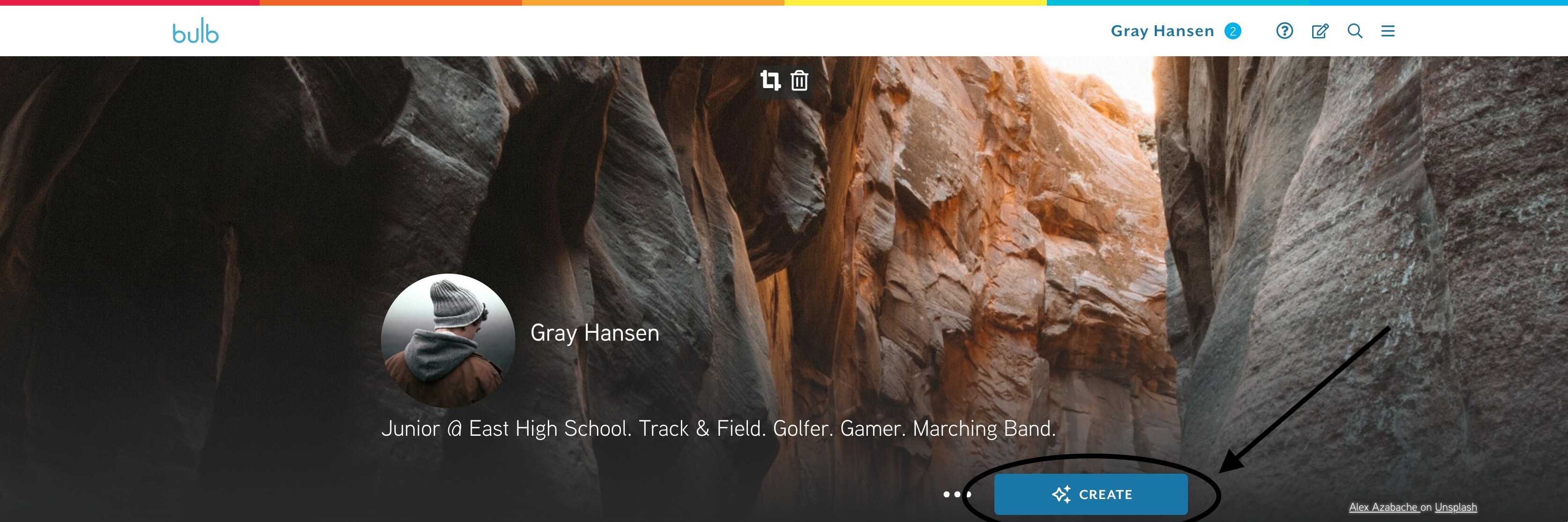
3. Click on CREATE COLLECTION, and give it a TITLE and press CREATE.
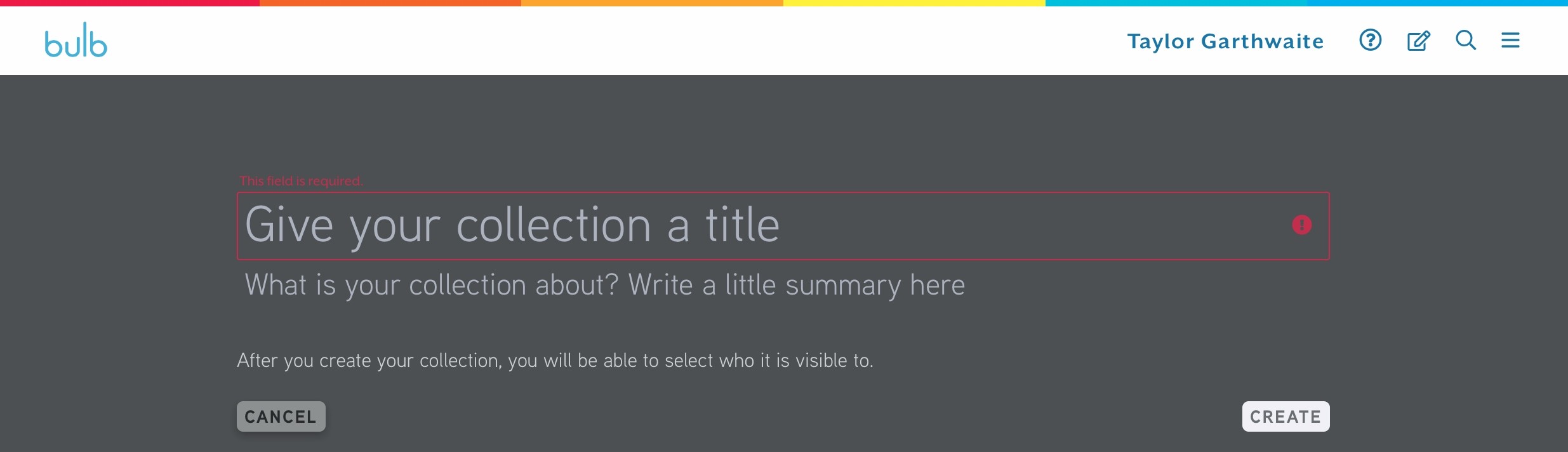
Then it will look like this:
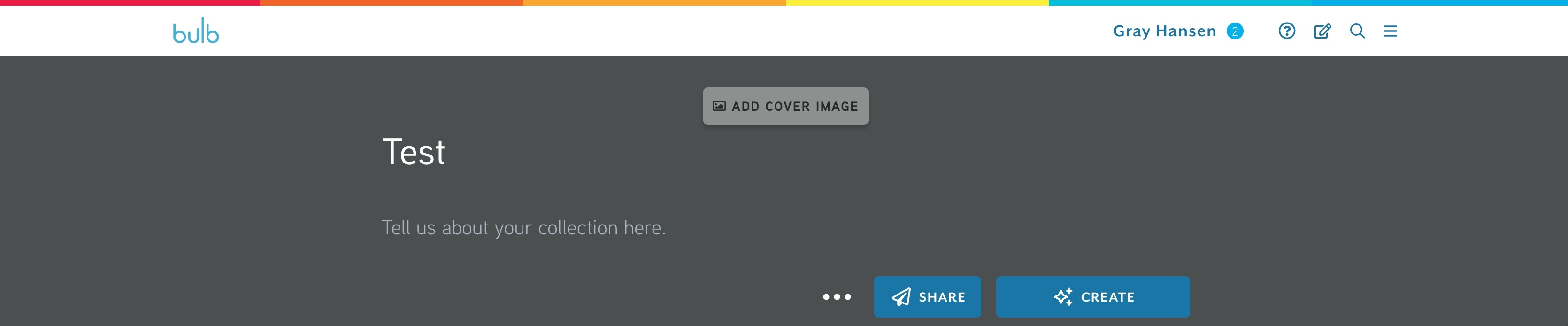
4. Upload a cover photo.
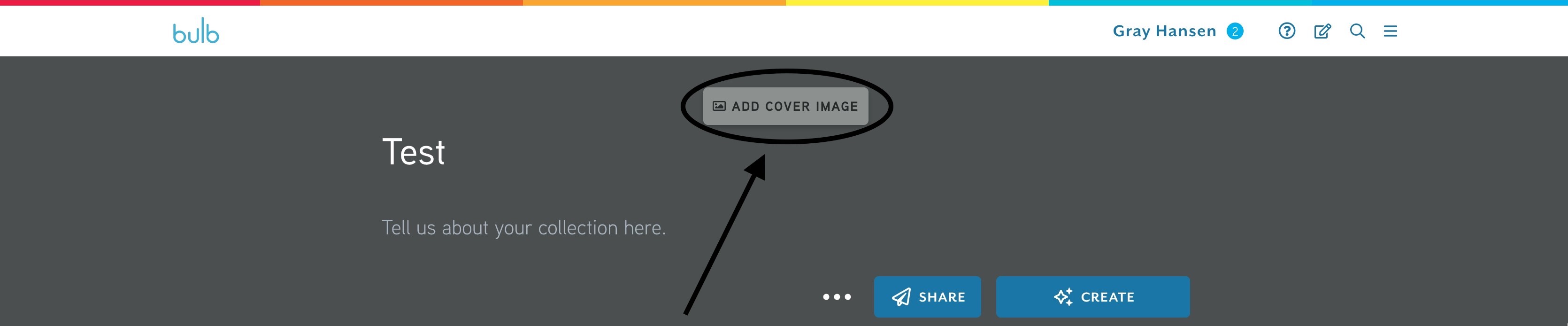
Deleting a Collection
1. On your collection page, click the THREE DOTS icon for the drop-down menu.
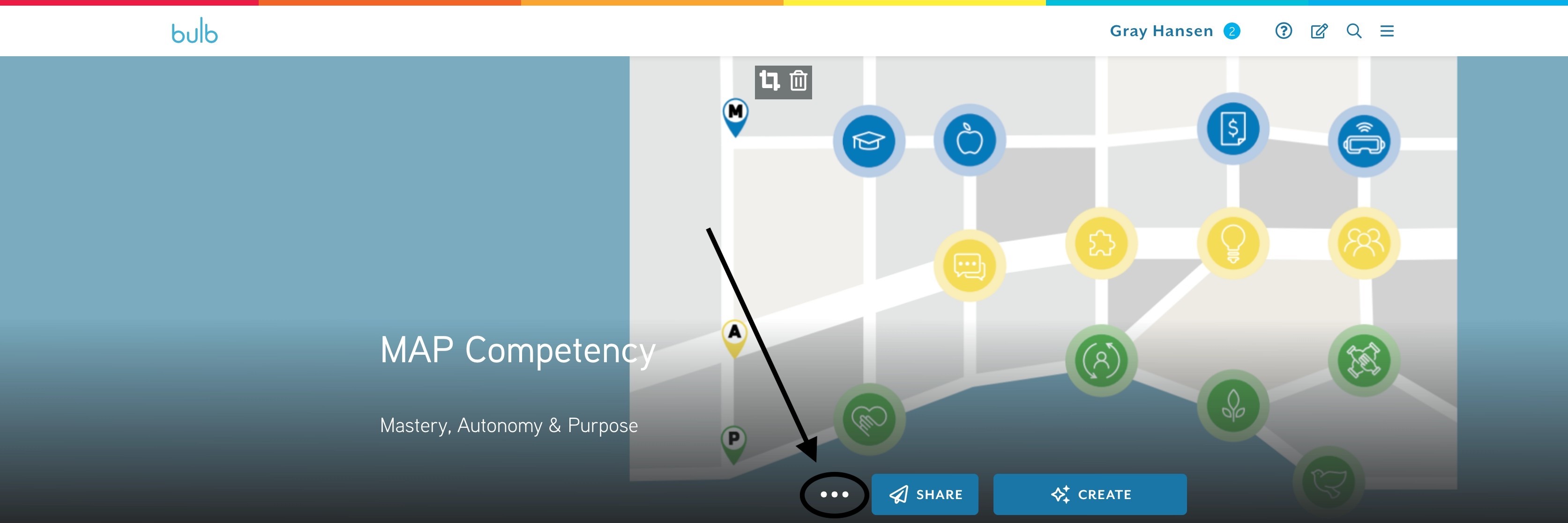
2. Click DELETE and confirm the deletion of the collection.
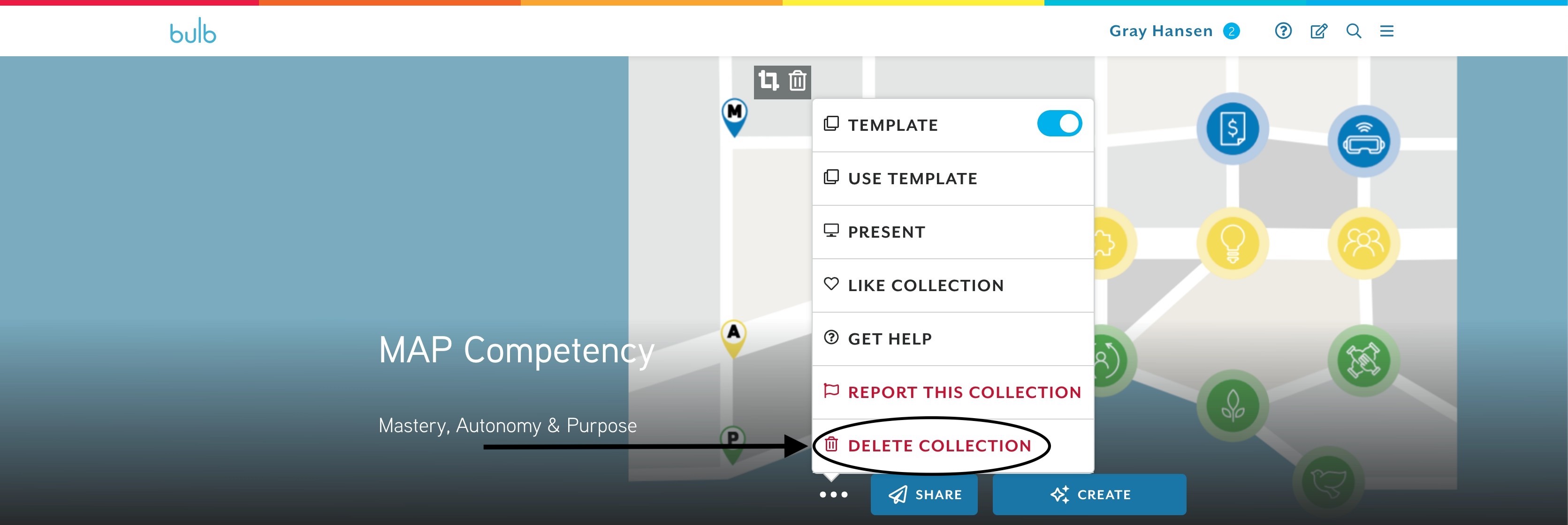
 |
|
Here is a video on Creating and Deleting a Collection in bulb.
Comments
0 comments
Please sign in to leave a comment.