 |
A group is a shared, members only place where content can be shared to and shared among members. Think about it as a class bulletin board where students share their work for just their classmates to view. |
To add members to a group:
1. Click on your display name and select GROUPS on the menu.
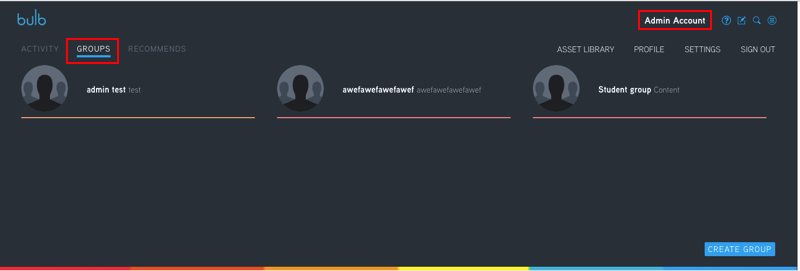
2. Once you've reached the group's homepage, click MEMBERS. On the members page, there is an address bar where you can add members by typing in their username or email address and clicking ADD.
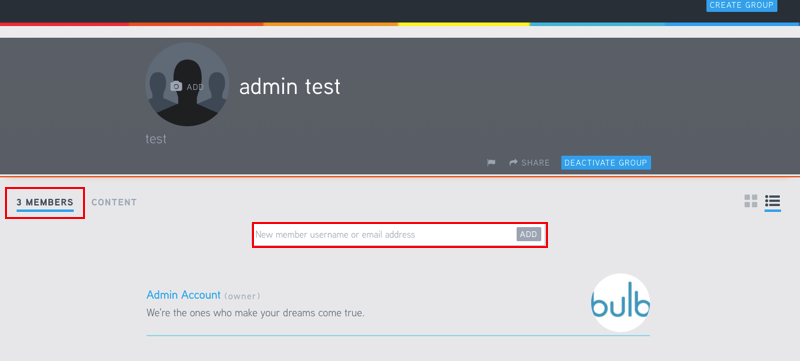
To remove members from a group:
1. Click on your display name and select GROUPS on the menu.
2. In the group's page:
-
When in list view, click REMOVE on the member you'd like to delete.
-
When in tile view, click the small trash can icon in the bottom right hand corner of the member's profile.
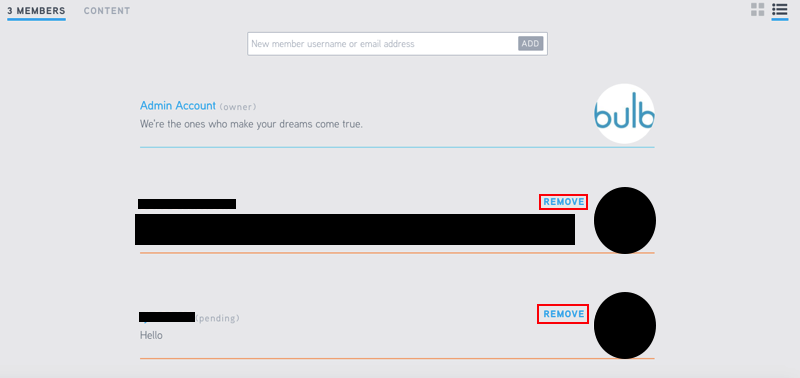
To learn more about the groups function in bulb, watch this helpful video:
Comments
0 comments
Please sign in to leave a comment.