There are two different ways to delete your comments.
1. From the side inline comment, click on the trash can on the upper right corner of the comment, and the comment will delete.

2. From an all page comment at the bottom of your screen, scroll to the comment. Click the garbage can in the top right corner of the comment. Next, click the blue delete button and the comment will be deleted.
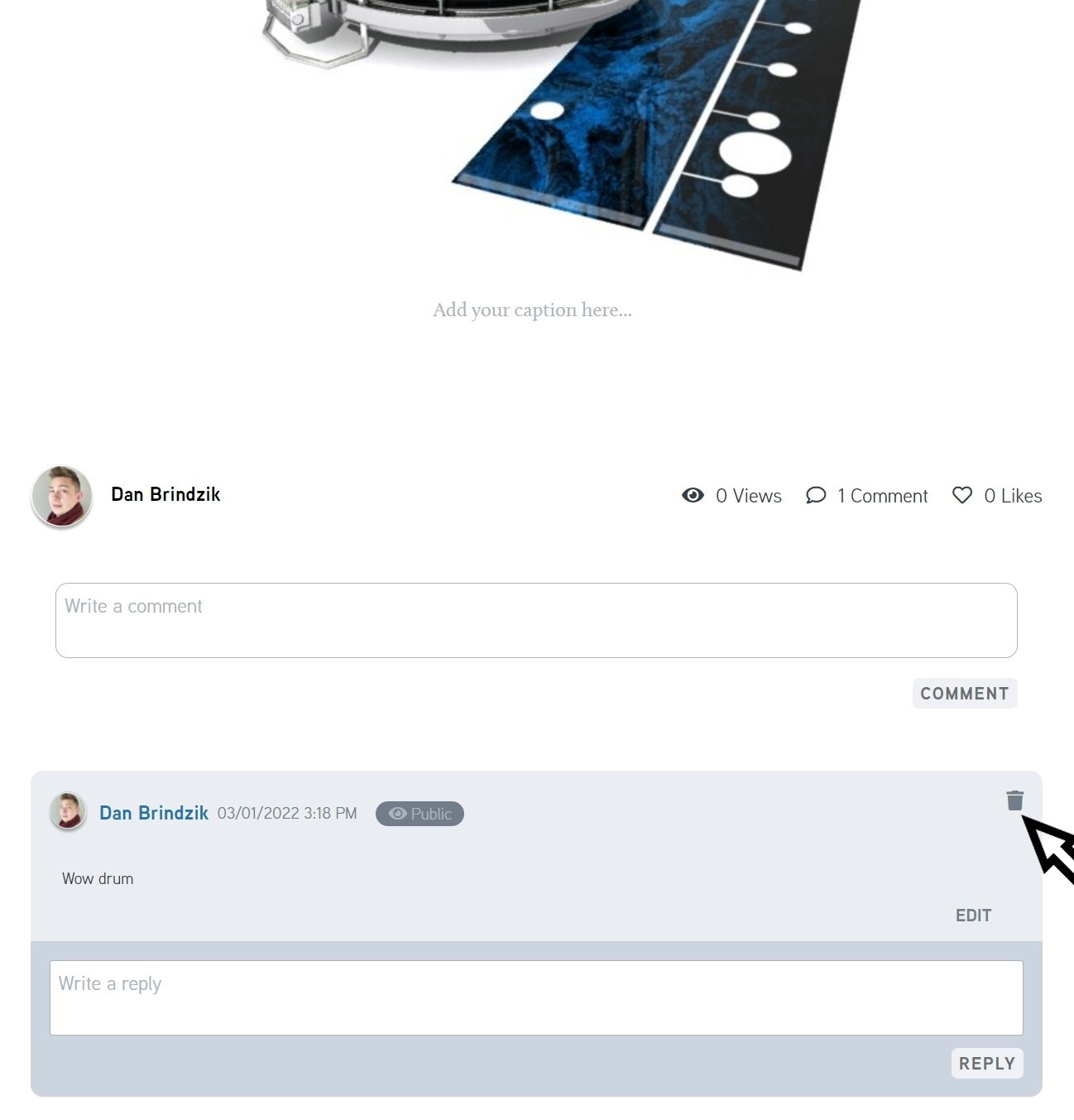
Deleting replies to inline comments:
Click the DELETE button placed under the reply on the inline comment. Then, click the blue delete button. The comment will now be deleted.
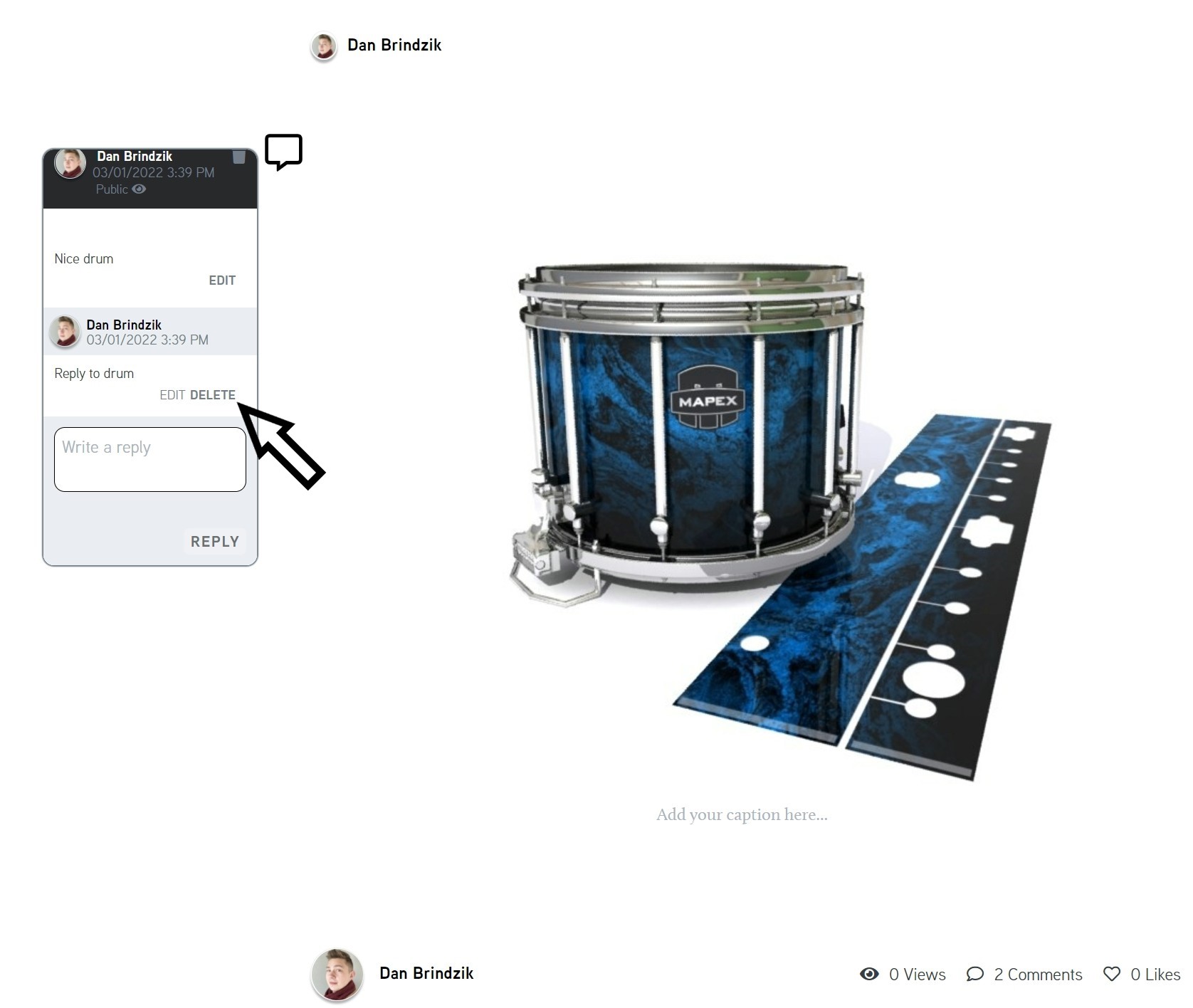
Here is a quick video on how to delete a comment in bulb:
Comments
0 comments
Please sign in to leave a comment.