If you would like to restore a recently deleted page or collection:
1. Click on the RECENTLY DELETED button located on on your profile to the right of the grid/list view toggle buttons.
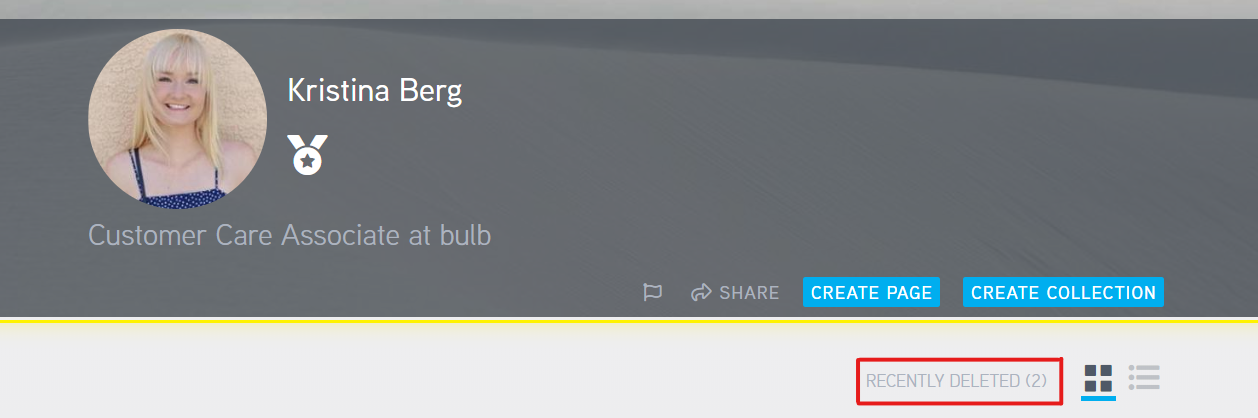
 |
Once a page or collection has been deleted from your bulb profile, it will be stored in the recently deleted tab in your bulb for 30 days |
2. Hover over the thumbnail of a recently deleted page or collection and notice two options: RESTORE in blue and DELETE in red
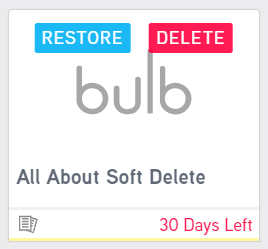
3. Click RESTORE to restore the contents of a Page or Collection, and all of its previous sharing rights, to your bulb profile.
4. Click DELETE to permanently delete the selected Page or Collection out of the Recently Deleted tab of your bulb profile.
 |
Once a page or collection is deleted from the recently deleted tab of your bulb, it is no longer able to be restored. |
Comments
0 comments
Please sign in to leave a comment.