You always have access to your bulb account, whether you are on bulbFree, bulb+, or bulbEd.
Storage
- If you had a paid bulb (bulb+ or bulbEd) account with unlimited storage and you have created content that put you over the 2GB storage limit, when downgrading to a free account, all of your content remains as is. However, in order to add any more content, you will need to make room in your storage by deleting assets like images, videos, or files.
- On free bulb accounts, you can only have 10 pages shared at a time.
- To get instructions on how to download your assets, please see this Help Page: https://bulbapp.zendesk.com/hc/en-us/articles/360007712234
- bulbFree has a maximum storage limit of 2GB.
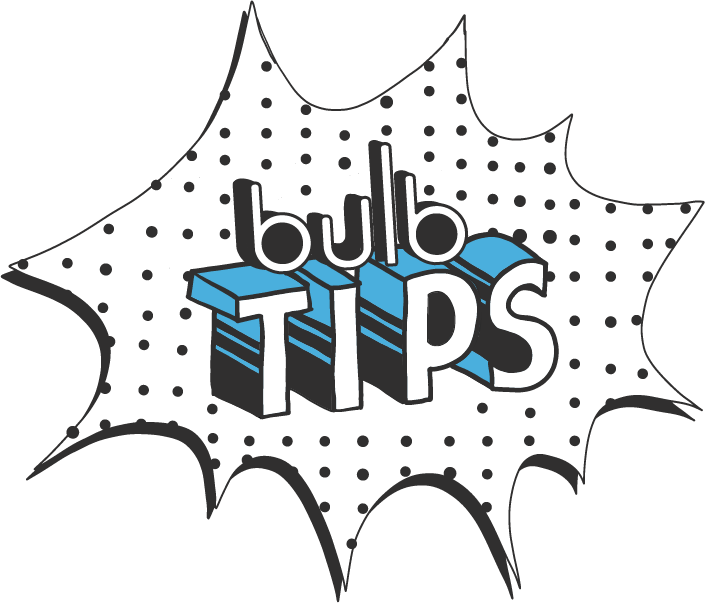 |
If you already have 10 pages shared, you can go back and un-share an old page to make room to share a new page. |
Comments
0 comments
Please sign in to leave a comment.