If bulb continually spins when you attempt to sign-in, close your browser window and attempt the following:
- Sign-in through an Incognito Window.
- Disable or whitelist bulb in any active browser extensions. Ad Blockers and Privacy Extensions in particular can disrupt the login process.
- Attempt a different browser (we support Mac/PC/Mobile Chrome, Safari, and Edge).
- Contact help@bulbapp.com and our team will help you login to your bulb account.
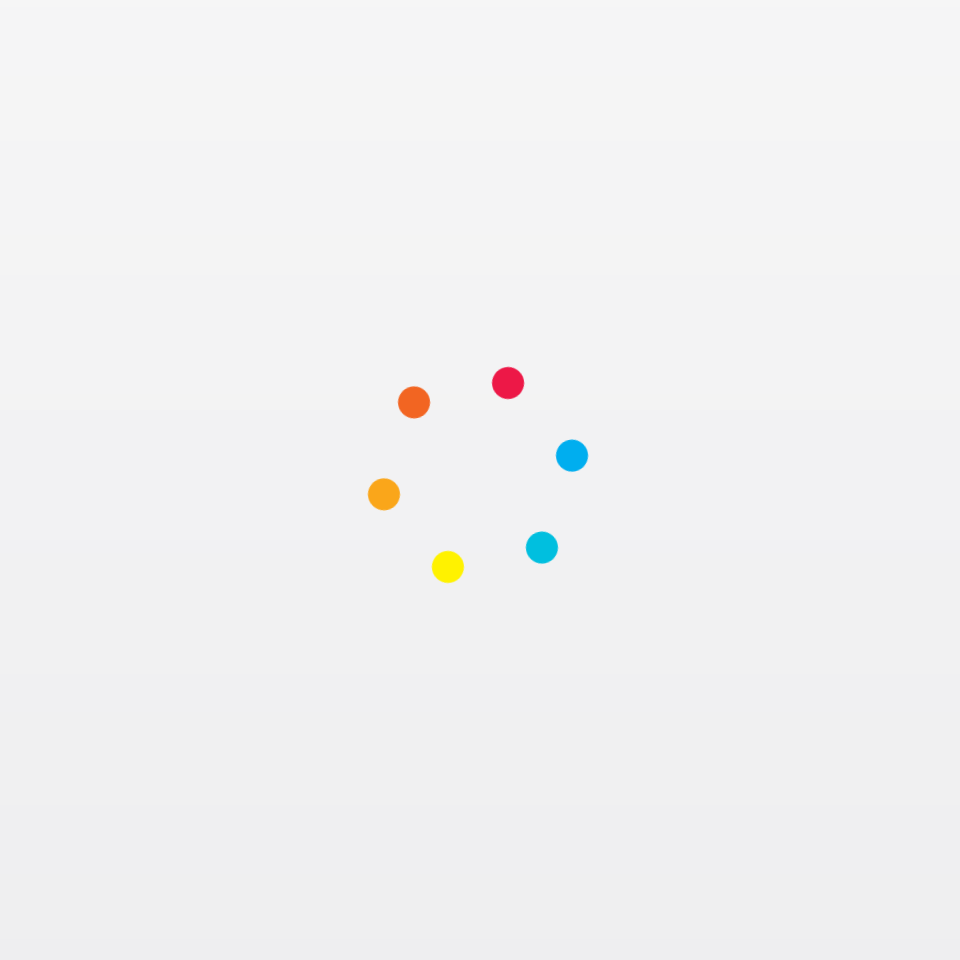
Comments
0 comments
Please sign in to leave a comment.