Embedding a link within a page.
When embedding a link into a page we will try to generate a rich preview card. If we are unable to generate the card, we will insert the link as a text link.
Insert a link with a rich preview card.
- Open a page in edit mode.
- Tap the
add content button.
- Select
Embed URL button.
- Enter your link address
- View your generated rich preview card
Insert a link without a rich preview card.
Note: We will always try to create a rich preview card when embedding a URL. You can always create a text link directly by selecting the link button on the toolbar instead of Embed URL.
- Open a page in edit mode.
- Tap the
add content button.
- Select
Embed URL button.
- Enter your link address
- Because this link doesn't generate a rich preview card, you are asked if you want to insert a text link instead.
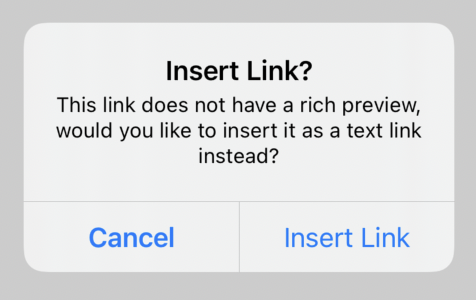
- Your link is added to the page.

Comments
0 comments
Please sign in to leave a comment.