Creating a Private Share Link for a page:
1. Go to the page you want to share. Open the Share Panel (clicking SHARE in the right-hand corner of your page.) Click on the CLIPBOARD ICON.
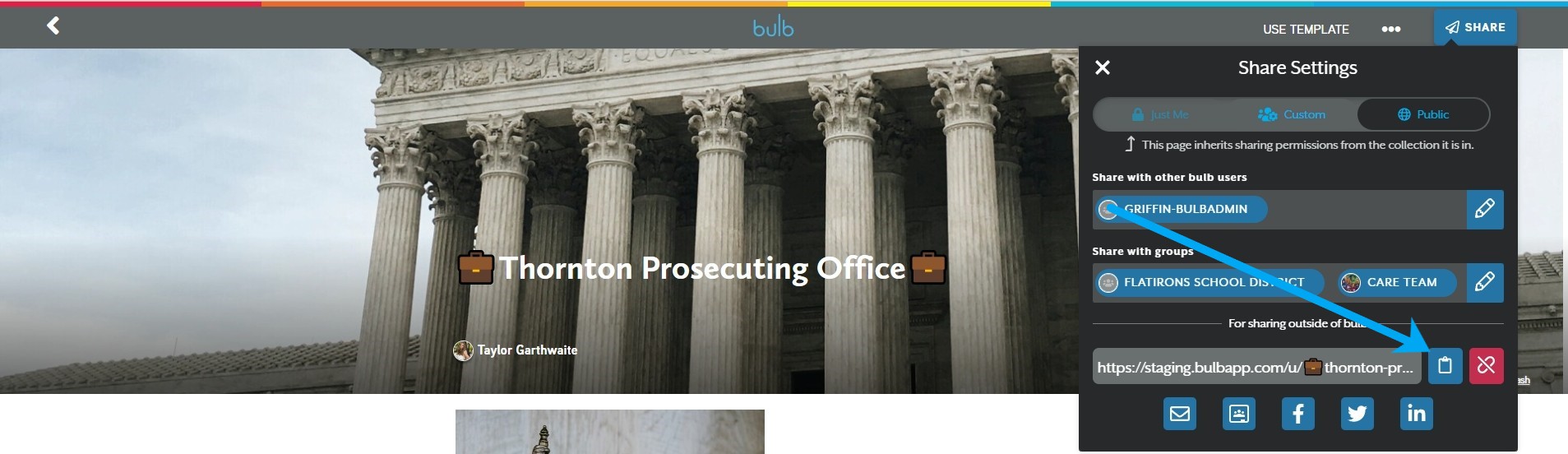
2. Don't forget to click THE RED "BREAK LINK" ICON on the panel, if you wish to remove access you previously granted. This will give you an entirely new link to share with the world.
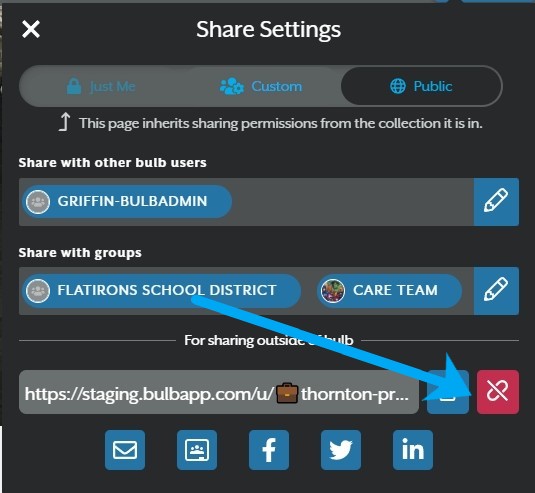
 |
The Private Share link can be copied and sent to anyone! Whoever has this link, bulb account or not, can view your work. |
Private Share Link for Collections:
1. Navigate to the collection you are wanting to share and click SHARE.
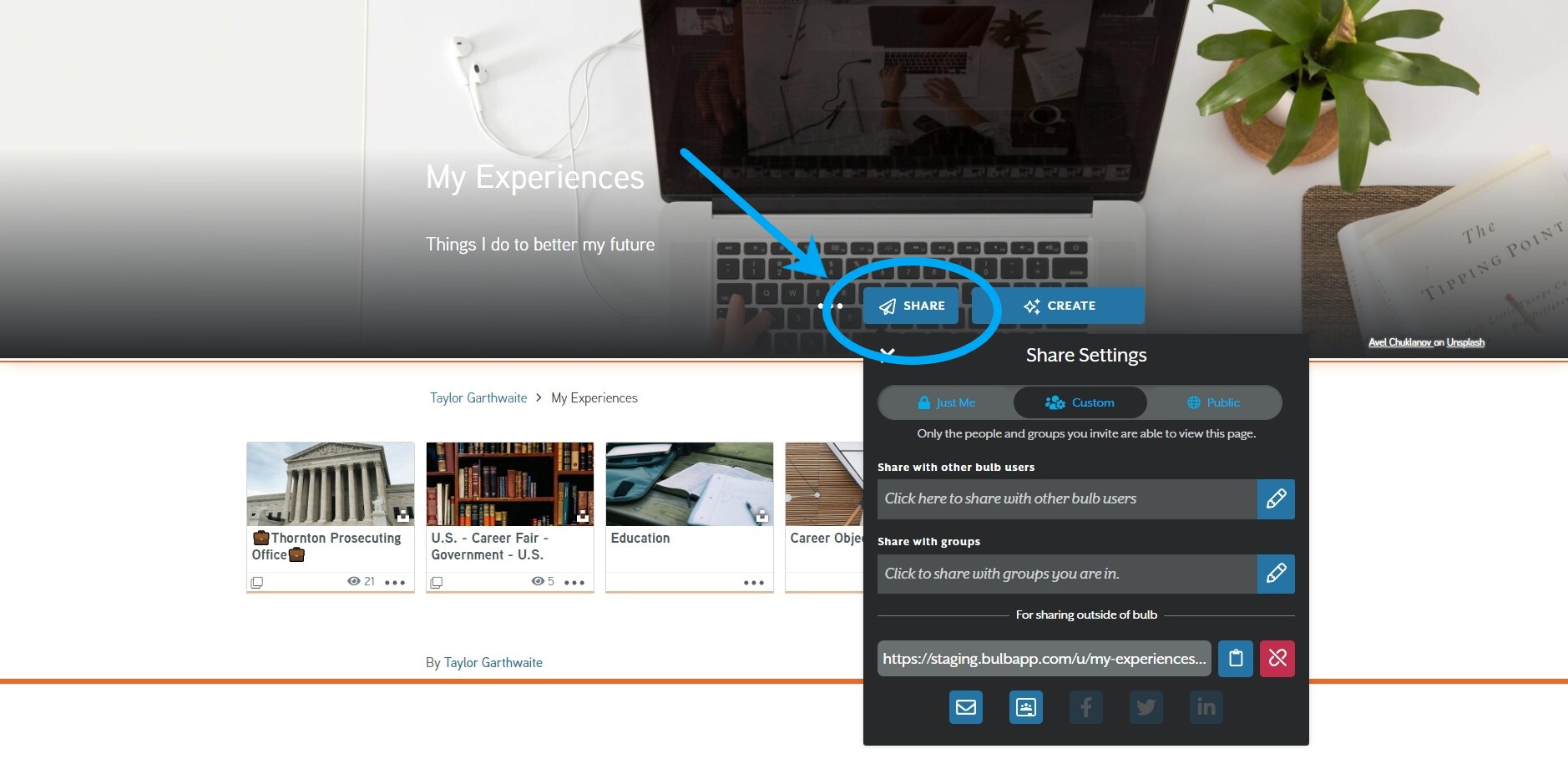
2. Click on the CLIPBOARD ICON. Keep in mind this will carry over to your page visibility.
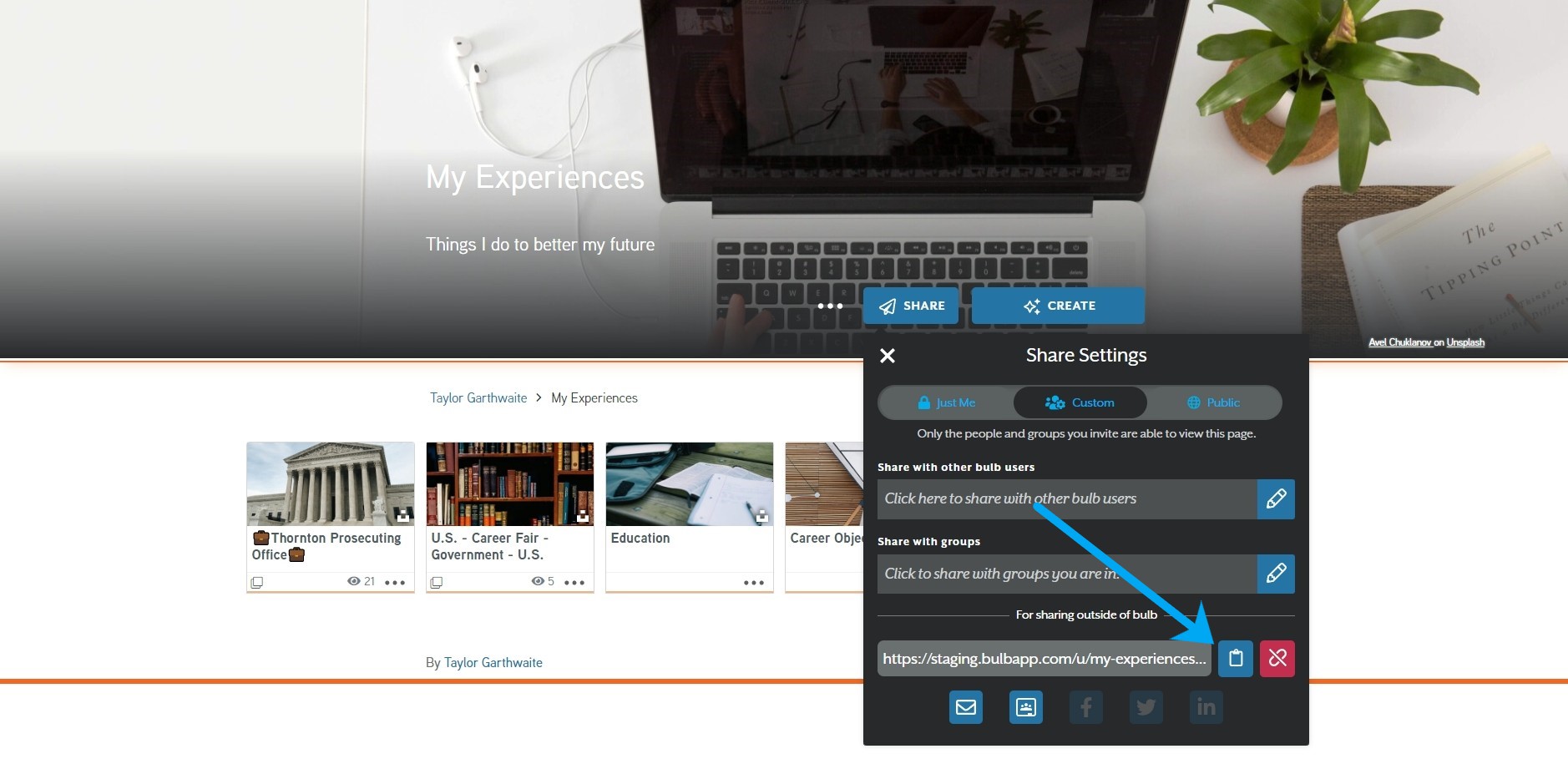
 |
Be sure to copy the Private Link, not the web page URL, when distributing your Private Share Link. |
Here is a video on how to Use a Private Share Link in bulb.
Comments
0 comments
Please sign in to leave a comment.