To download the IOS App to your iPhone or iPad:
1. Access the App Store and search for "bulb." Scroll through apps until you find our logo and click the application.
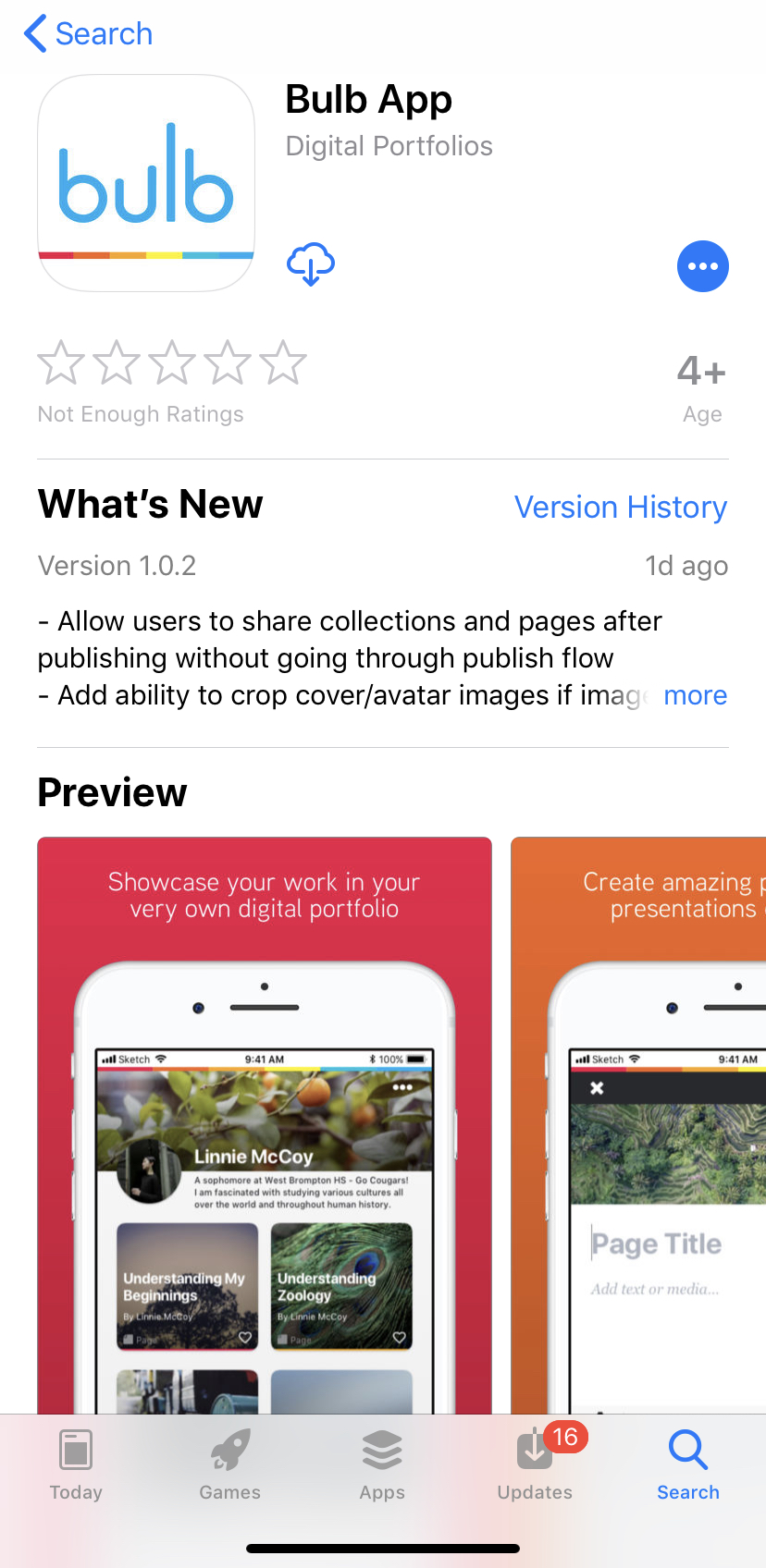
2. Click the cloud or GET to download the app onto your phone.
 |
Create a folder on your iPhone or iPad filled with the various apps correlating to your bulb profile. |
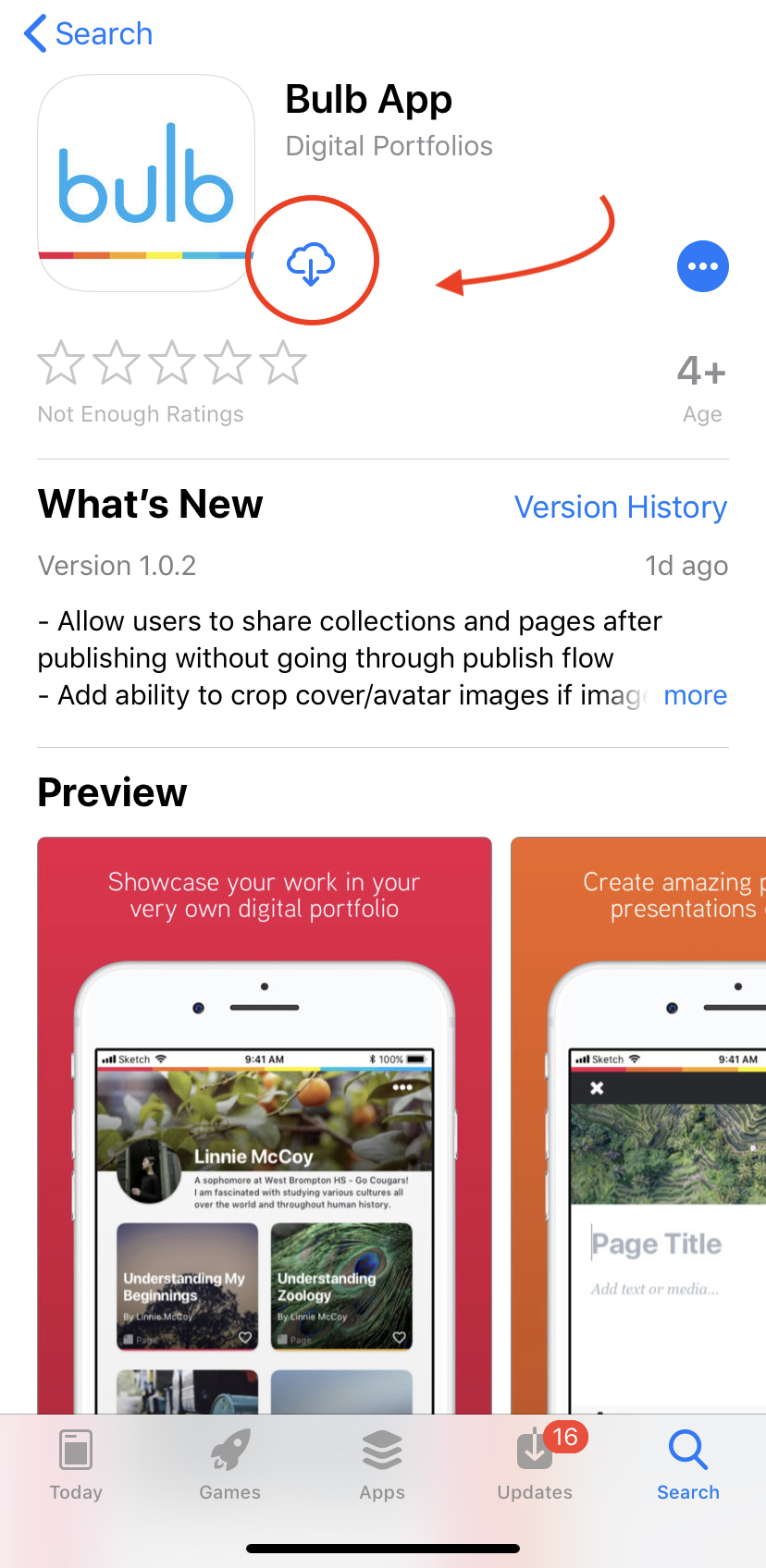
3. Once the app is dowloaded, you can open and access your account using your login credentials from the web browser.
Comments
0 comments
Please sign in to leave a comment.