There are few differences between the bulb website and our iOS App:
On the iOS App:
-
The formatting toolbar is always visible.
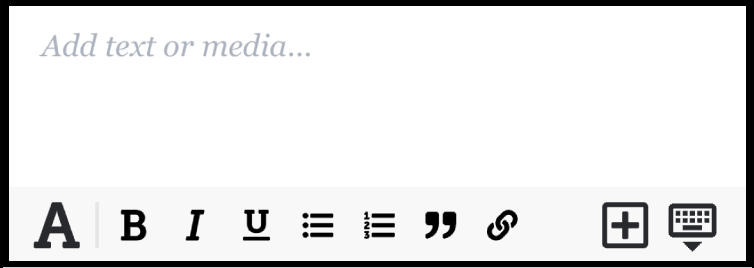
-
You need to actively save the page content you create on the iOS App.
(If you attempt to leave a page without saving, you'll be prompted to save.)
-
You cannot align/wrap text around an image with the iOS app.
-
Inserting and viewing file uploads (such as Word Documents and PDFs) are not supported on the iOS app.
(If you have existing file uploads on a page, you will see a placeholder while viewing on iOS.) -
There are no SuperAdmin capabilities on iOS.
-
You won't have access to your activity feed, but you can still like your friends' pages.
-
Account Settings are limited on the iOS app.
(We recommend heading to your web browser to make sure these are set as you need them.) -
There are no commenting capabilities on the iOS app.
 |
If you have any questions, check out more of our bulb iOS app help articles. |
Comments
0 comments
Please sign in to leave a comment.