To add a group or Next Station book to your bulb account, follow these steps:
1. Click your name in the top right corner.
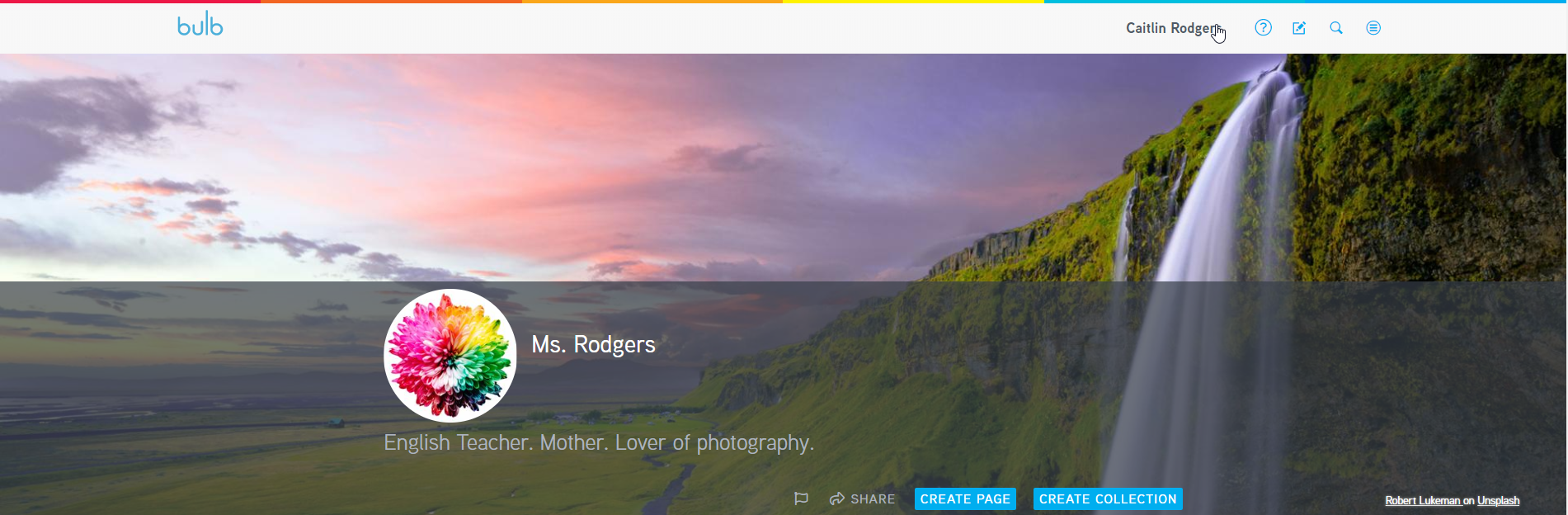
2. Click GROUPS.
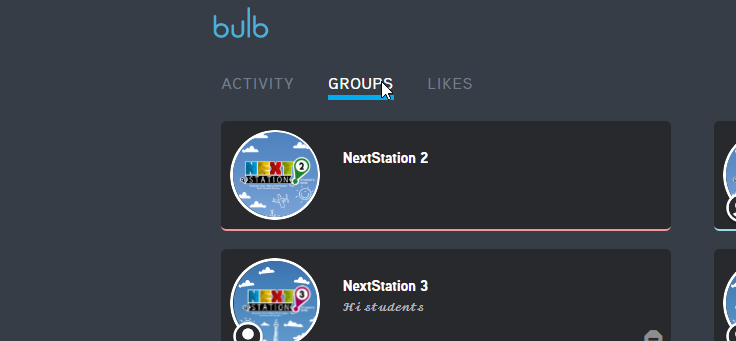
3. In the GROUPS tab, click CREATE GROUP in the bottom right corner.
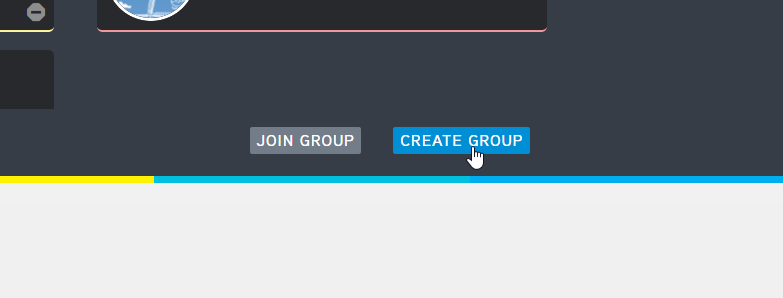
4. Click CREATE NEXT STATION GROUP, choose the book needed for this group, click CONTINUE.
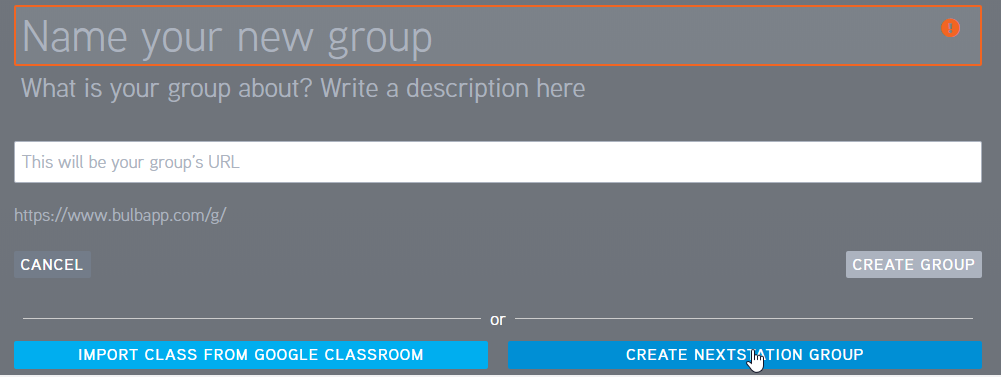
5. You will be now be redirected to your new group with all loaded Next Station content within that group.
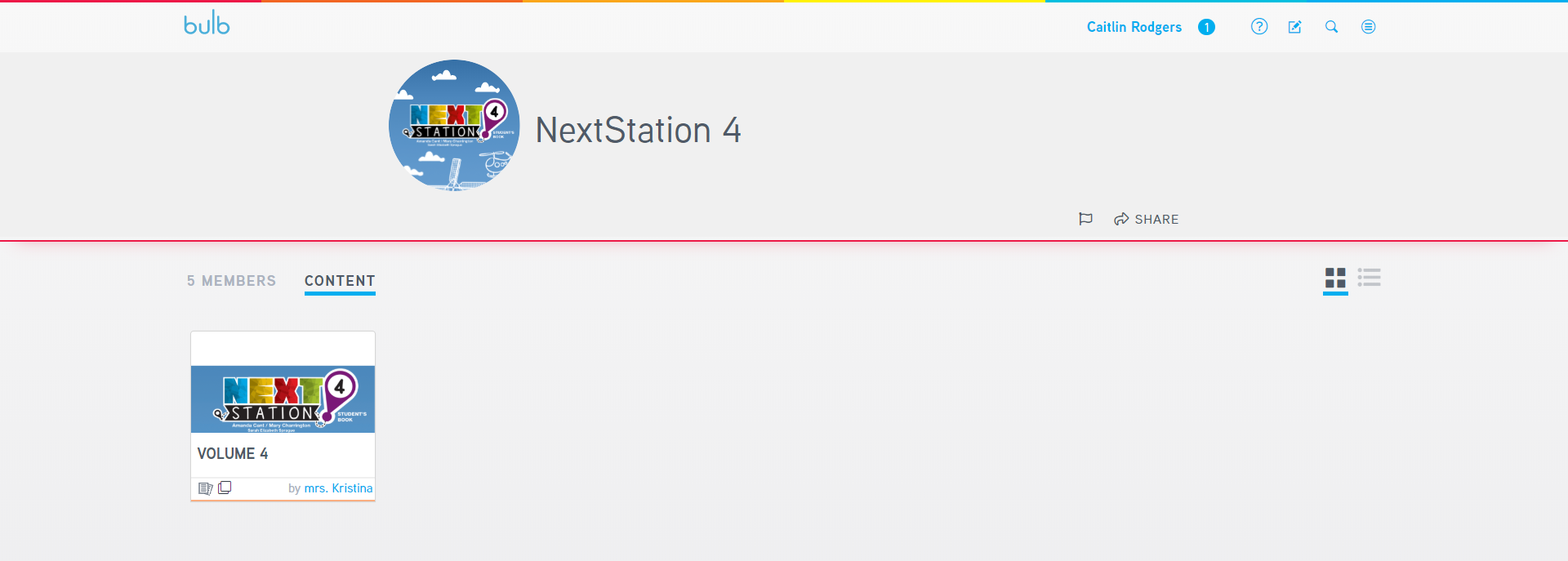
 |
Teachers can add students to already created groups individually from the GROUP menu. |
Comments
0 comments
Please sign in to leave a comment.