1. After you have created your bulb account with the code from your Next Station textbook, click on your name in the upper right-hand corner of your screen.
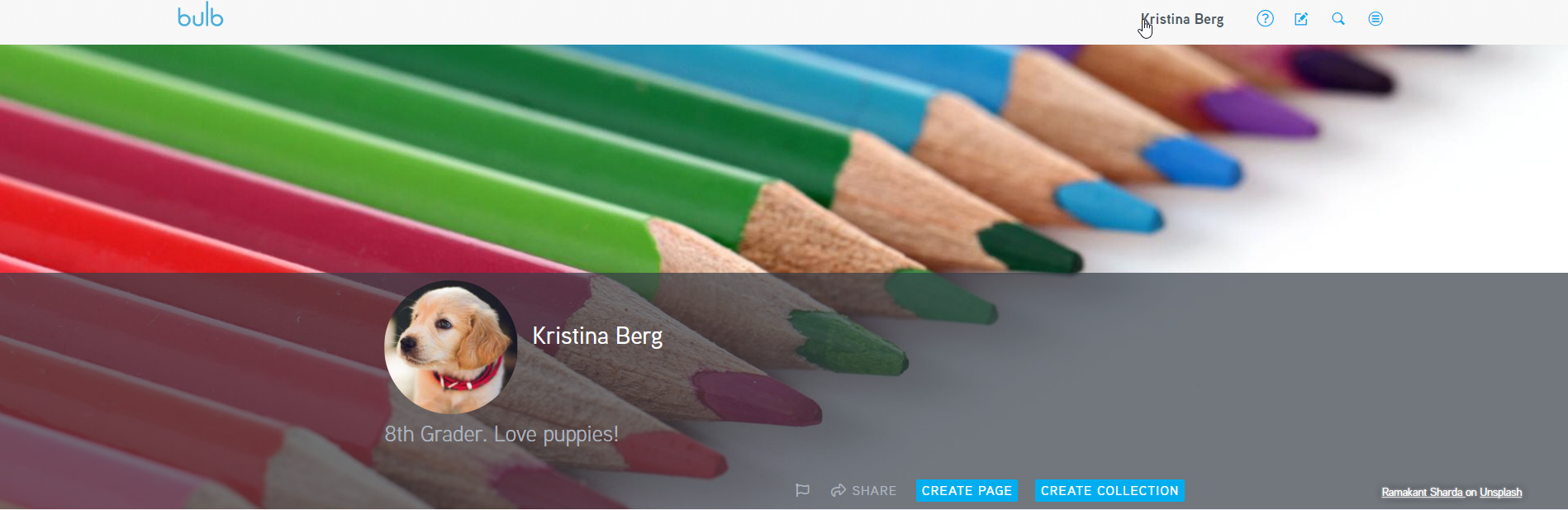
2. Click on the GROUPS tab of your profile.
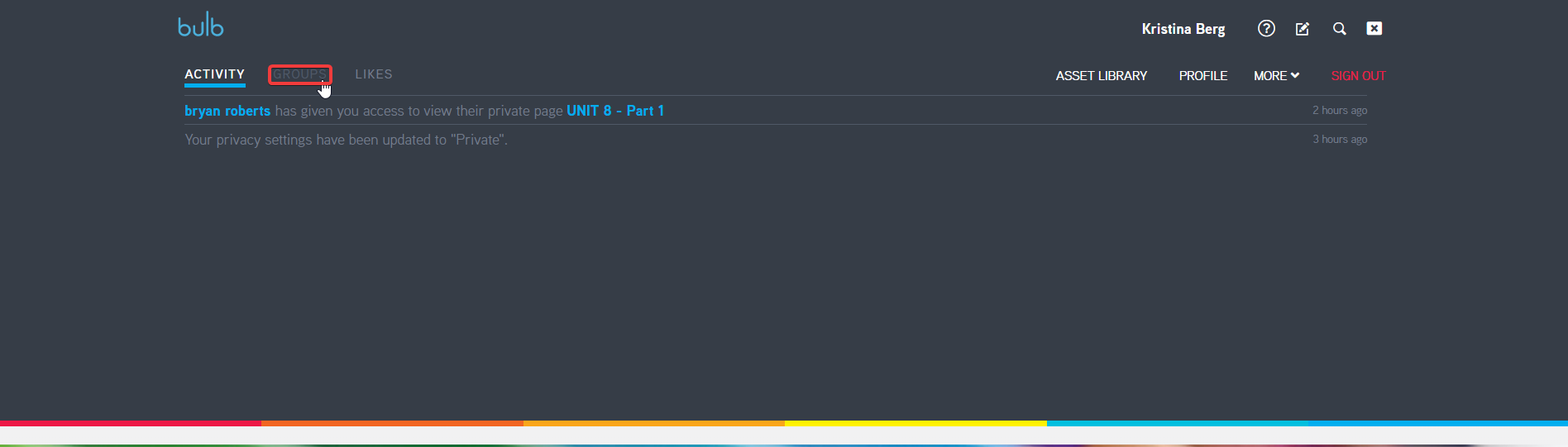
3. On the bottom right hand corner of the groups tab click JOIN GROUP.
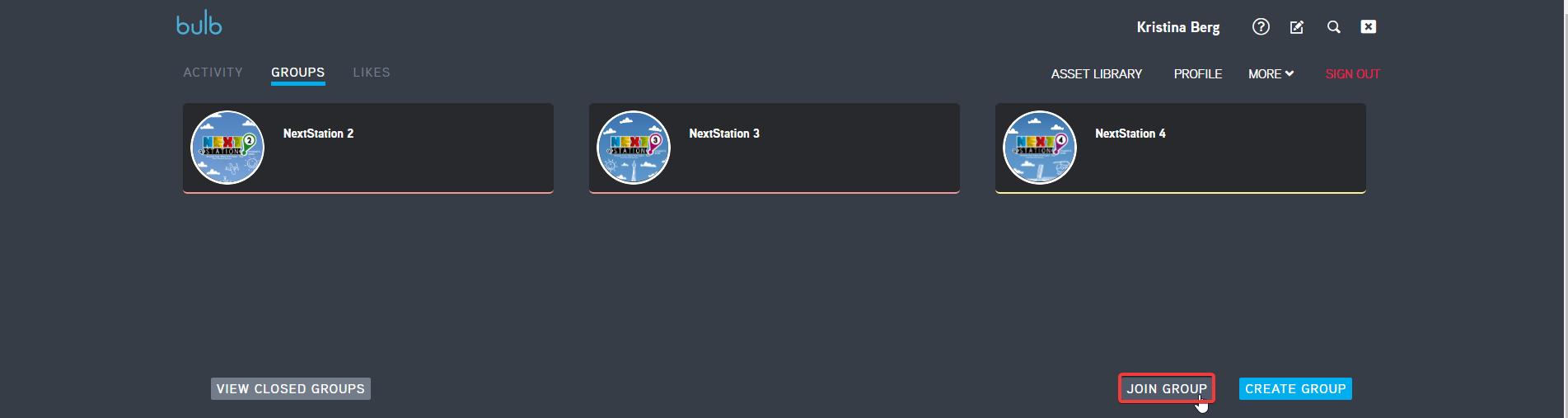
4. Enter the 6 digit code given to you by your teacher, and then click JOIN. Your teacher's class group will now appear in the groups tab of your bulb portfolio.
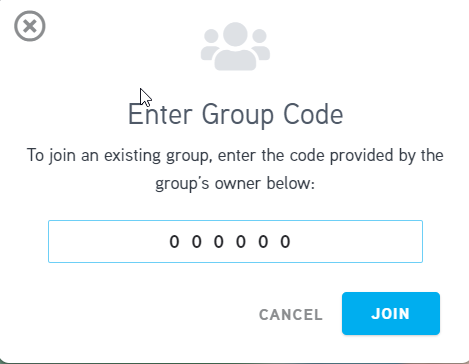
 |
If a collection with Next Station book content does not appear in your profile immediately after joining your teacher's class group, give it a few minutes and then refresh your bulb and it should appear. |
Comments
0 comments
Please sign in to leave a comment.