Note: Sharing a collection does not automatically share its pages within the collection
Stop Sharing
Note: Your collection's currently shared status is visible at the bottom of the Share page.
- Open a collection.
- Tap SHARE in the top right corner.
- Select Just me from the menu at the top.
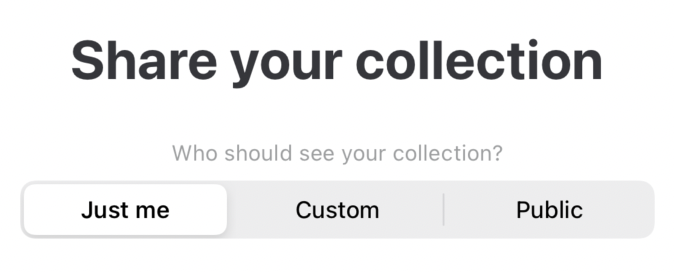
- Tap
 or
or  in the bottom right corner.
in the bottom right corner.
Private Sharing
Private sharing allows you to share your collection with individuals, organizations and groups.
- Open a collection.
- Tap SHARE in the top right corner.
- Select Custom from the menu at the top.
- To distribute your Private Share Link, tap the link to pull up various options.
- Tap
 or
or  in the bottom right corner.
in the bottom right corner.
Share Publicly
Note: If this option is missing, your organization might have disabled public sharing.
- Open a collection.
- Tap SHARE in the top right corner.
- Select Public from the menu at the top.
- Tap
 or
or  in the bottom right corner.
in the bottom right corner.

Comments
0 comments
Please sign in to leave a comment.