Edit a collection's cover image
- Open a collection.
- Tap the
 ADD COVER IMAGE button and select a new image.
ADD COVER IMAGE button and select a new image.
Edit a collection's description
- Open a collection.
- Tap the
 button in the top right.
button in the top right. - Tap the
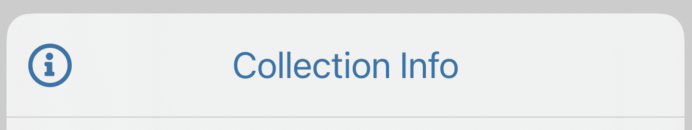 Collection Info button.
Collection Info button. - Update the description in the text area and tap SAVE.
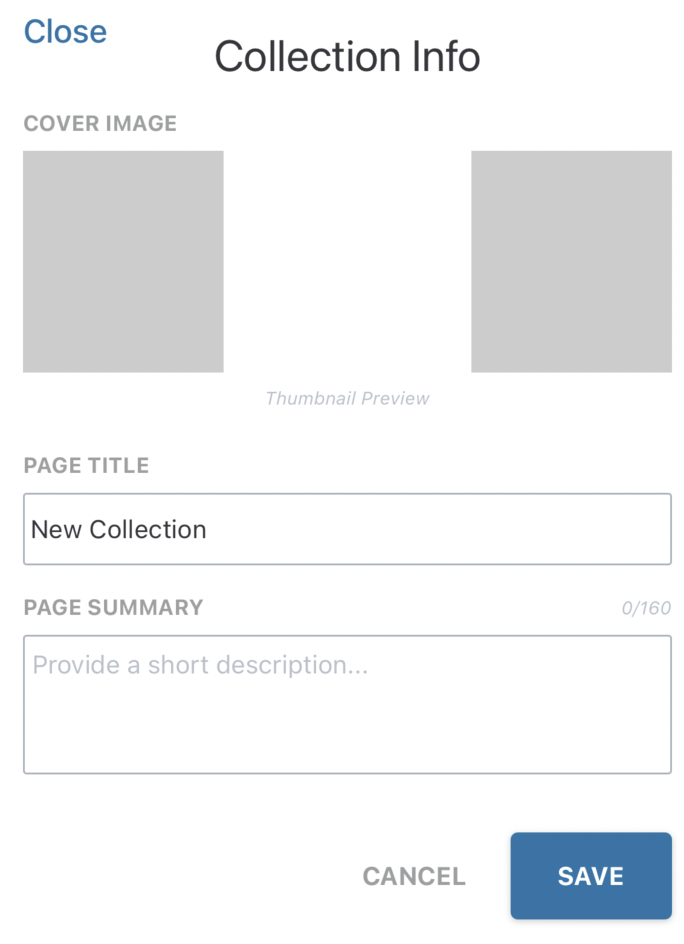

Comments
0 comments
Please sign in to leave a comment.