To create an account with Google:
1. Go to bulb and hit the SIGN UP button.
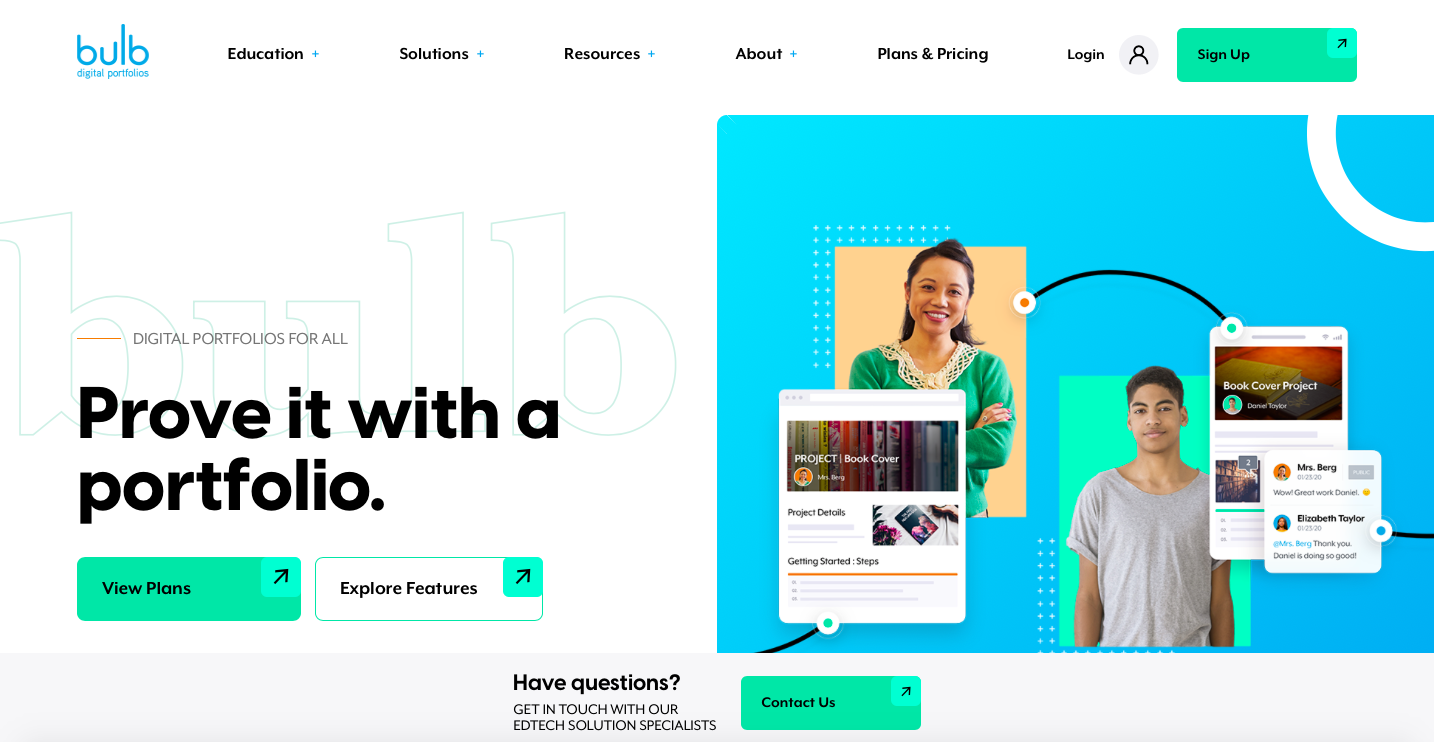
2. Select Google at the top of this webpage.
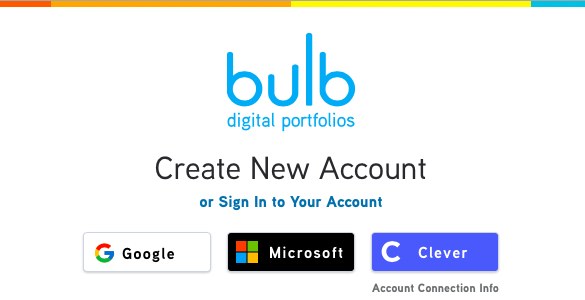
3. A Google Sign In pop-up will show. Select the correct account and bulb will use the information associated with that account to sync with your new portfolio.
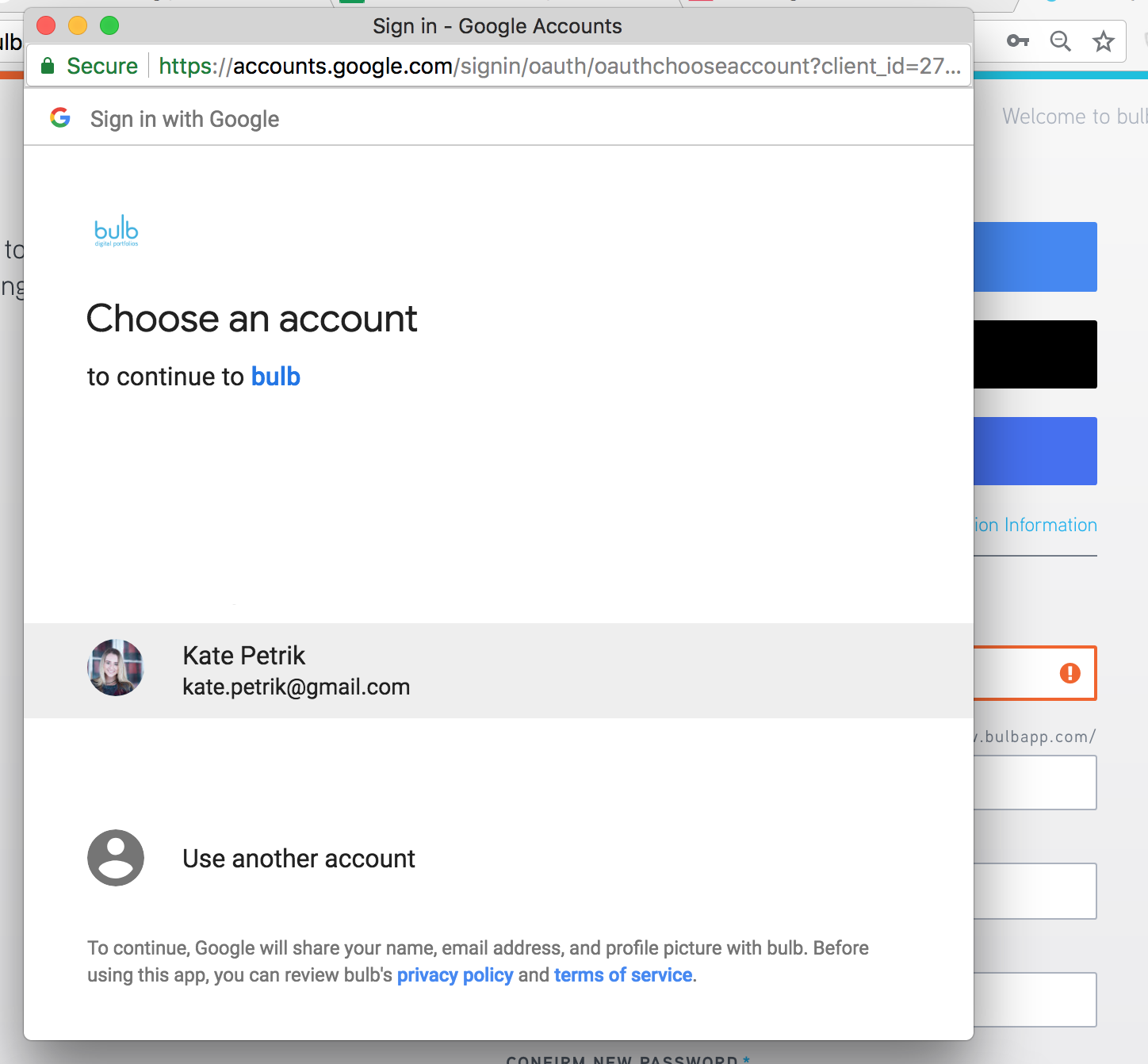
4. You will be routed back to bulb and will be logged in. Happy creating!
 |
Every time you log into bulb from now on, you'll be able to use single sign-on with Google. Just click the Google button when signing in, and you're good to go. |

Comments
0 comments
Please sign in to leave a comment.