To create an account with MO365 (Microsoft Office 365):
1. Go to bulb's homepage and hit the SIGN UP button.
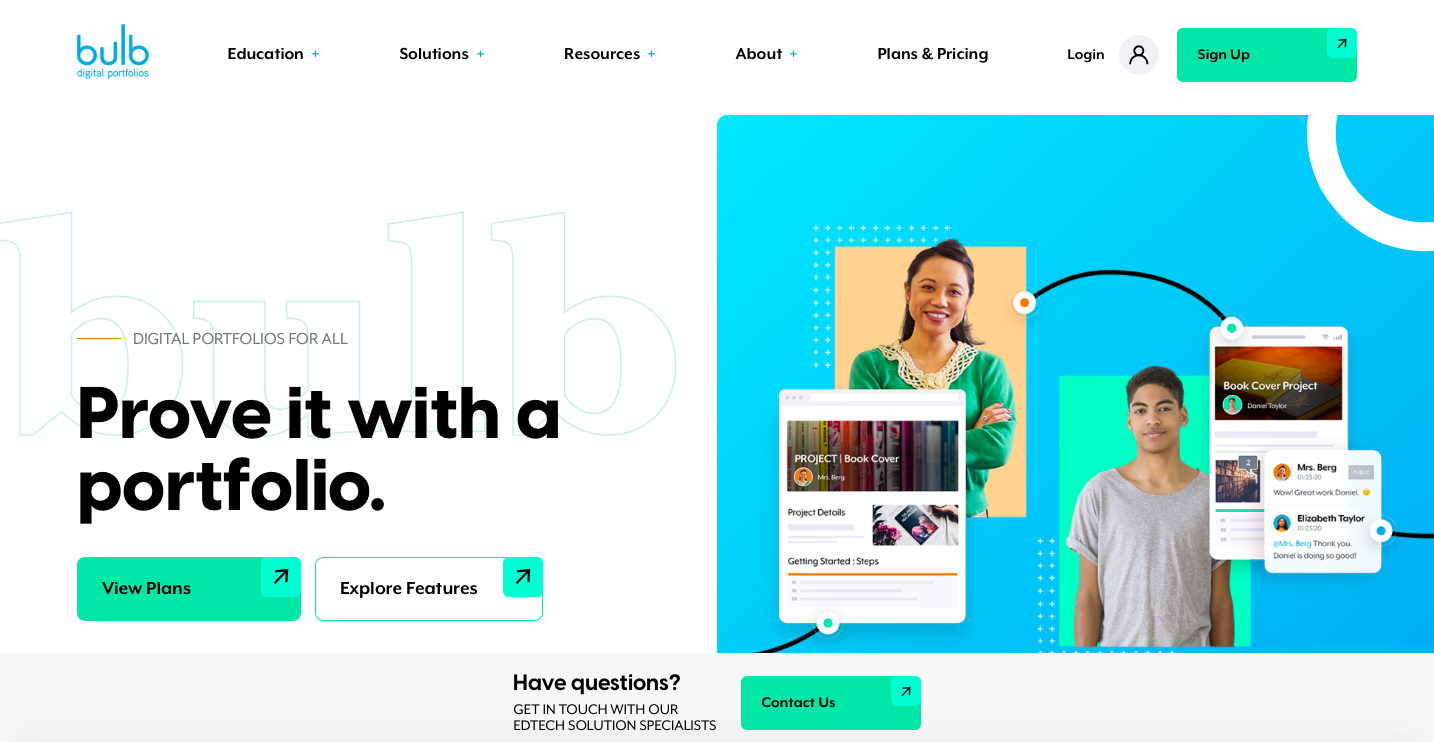
2. Select the Microsoft icon in the middle.
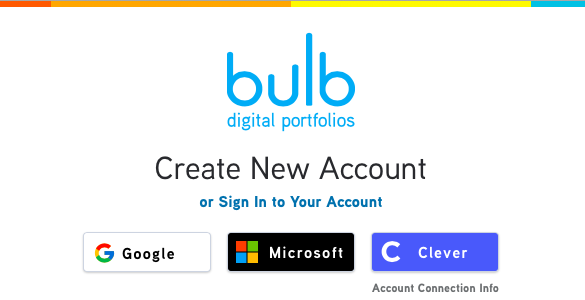
3. Enter your credentials, and you'll be routed back to bulb. Get creating!
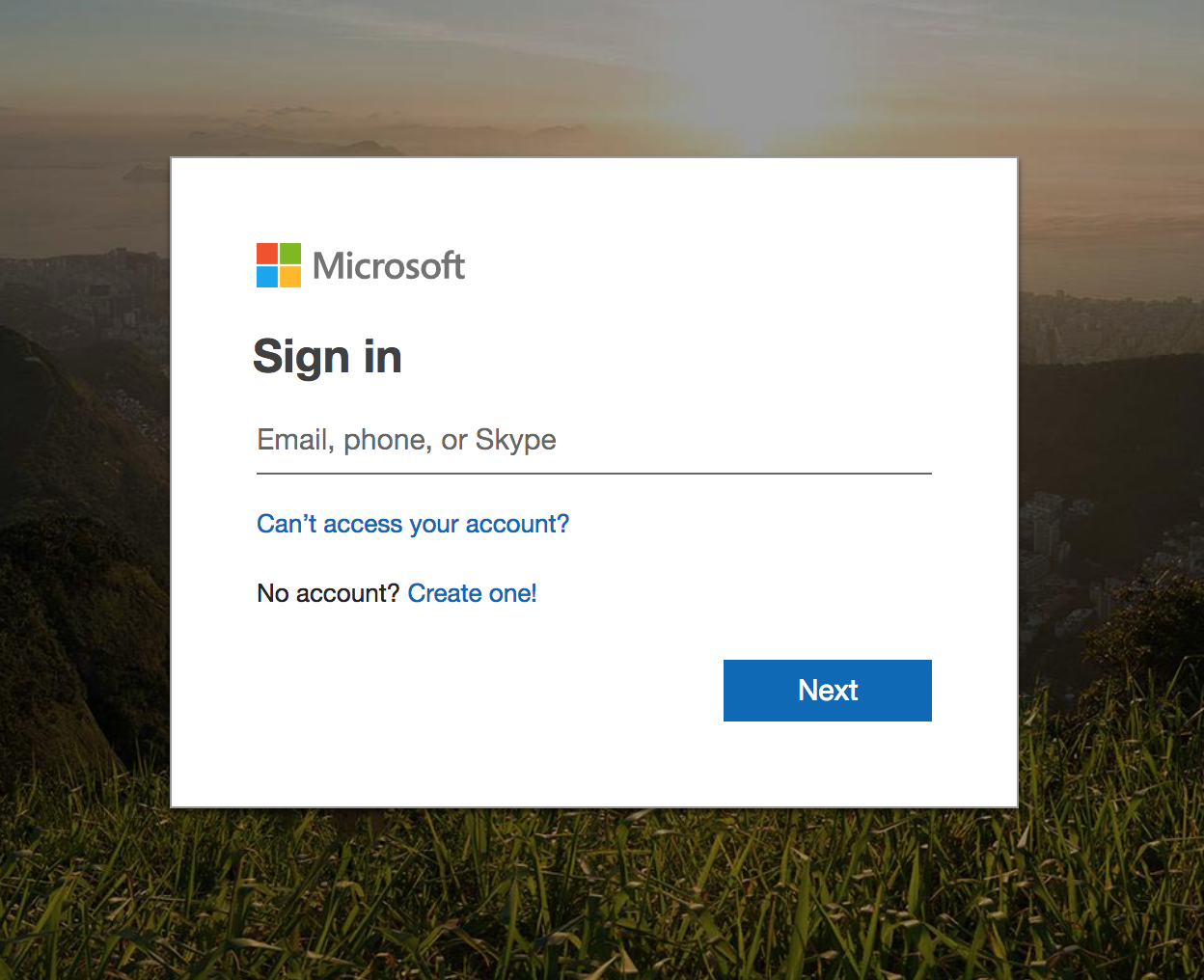
 |
We will send you an email to your MO365 email address verifying your account. |

Comments
0 comments
Please sign in to leave a comment.