Creating a bulb page:
1. From your bulb profile home page, select the CREATE PAGE button.
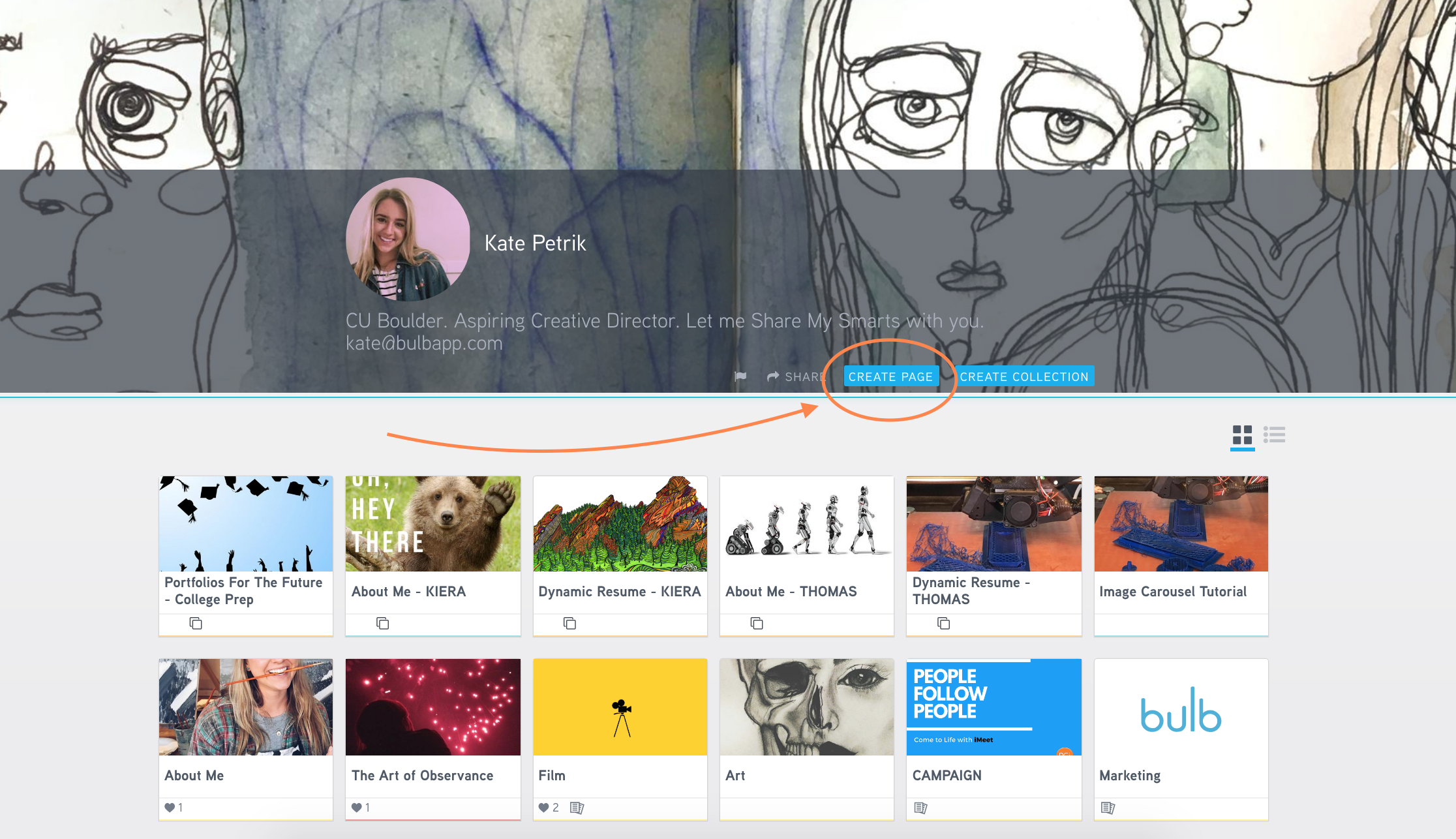
2. Create a title for your bulb page and add a cover image by clicking ADD COVER IMAGE and uploading a photo.
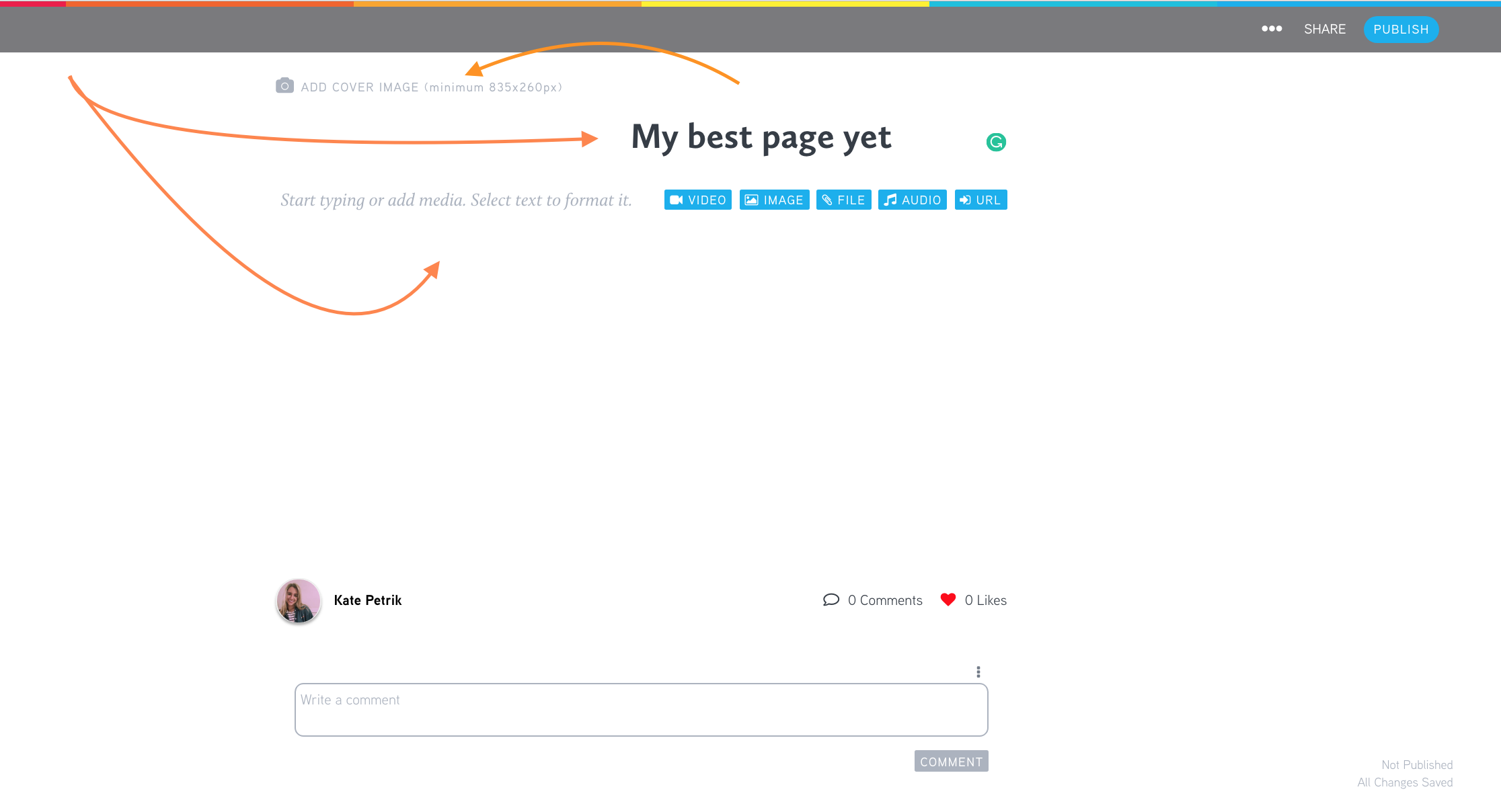
3. To begin creating content on your page, click the editable field that says “Start typing or add media.”
 |
Click on an image, video, or line of text and hit "Enter" to get a new line of text. Click enter to pull up the media toolbar where you can add Video, Image, File, Audio or URL. Double-click a word to reveal the text formatting toolbox for options like Bold, Bullets, and Hyperlinks. |
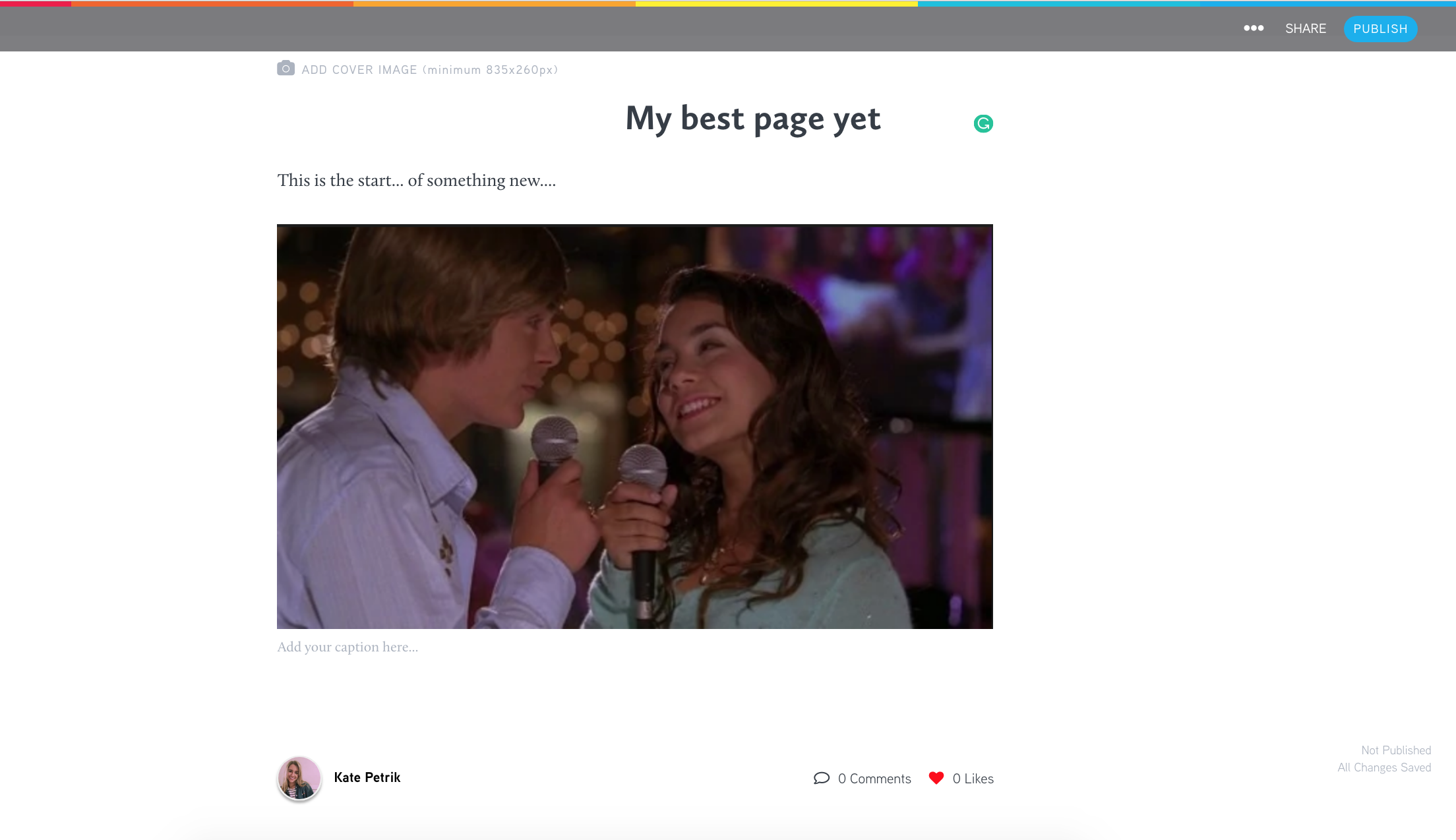
Comments
0 comments
Please sign in to leave a comment.