in bulb, you have ability to organize and re-organize your portfolio whenever & however you'd like!
bulb uses the drag & drop feature for you to easily organize your portfolio.
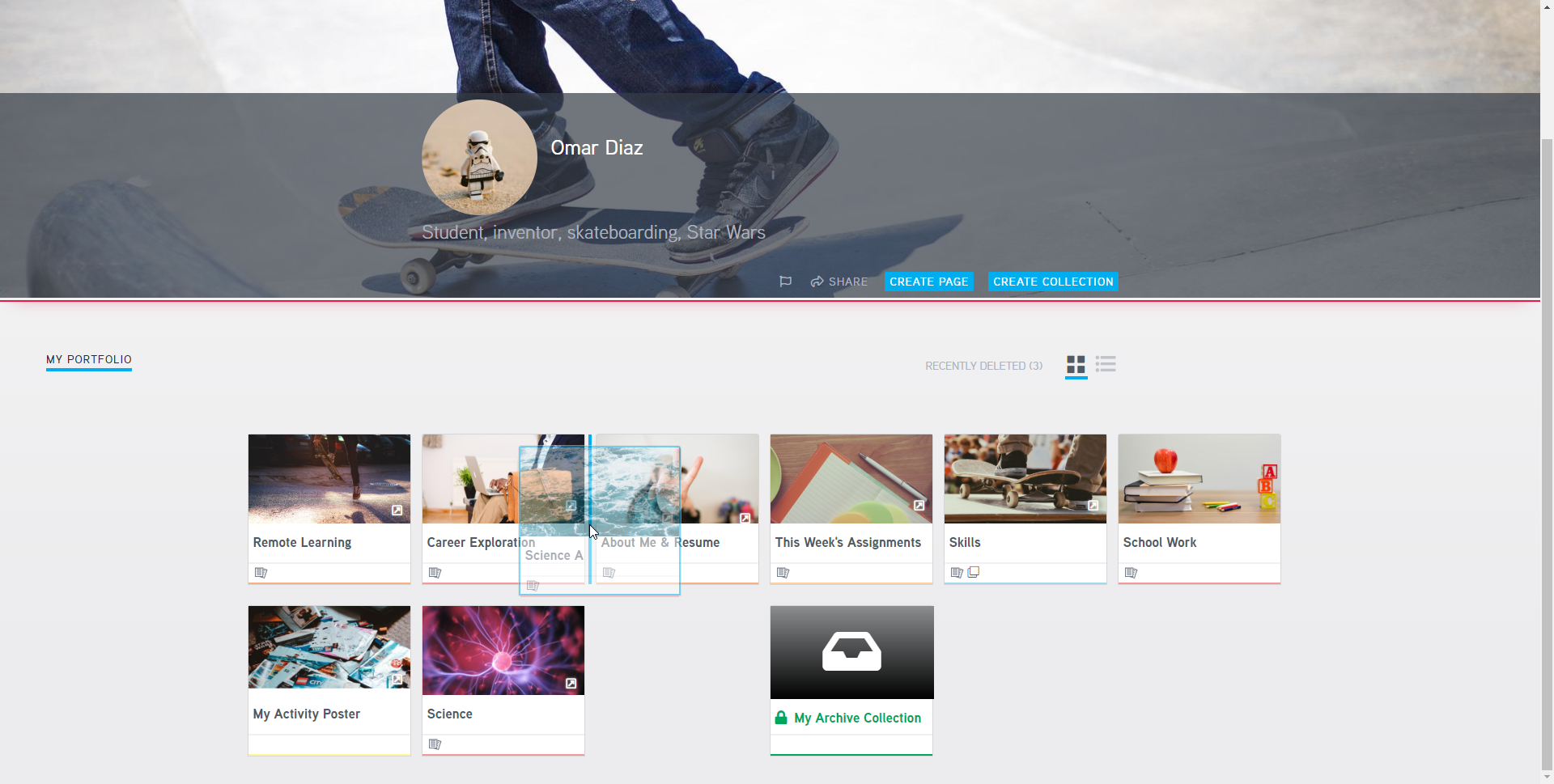
Organizing on your home page or within a collection:
- hold down the tile you wish to re-organize and drop in between the tiles you wish for it to be moved. You will notice the blue bar in between, when you see this blue bar, drop the tile and it will move.
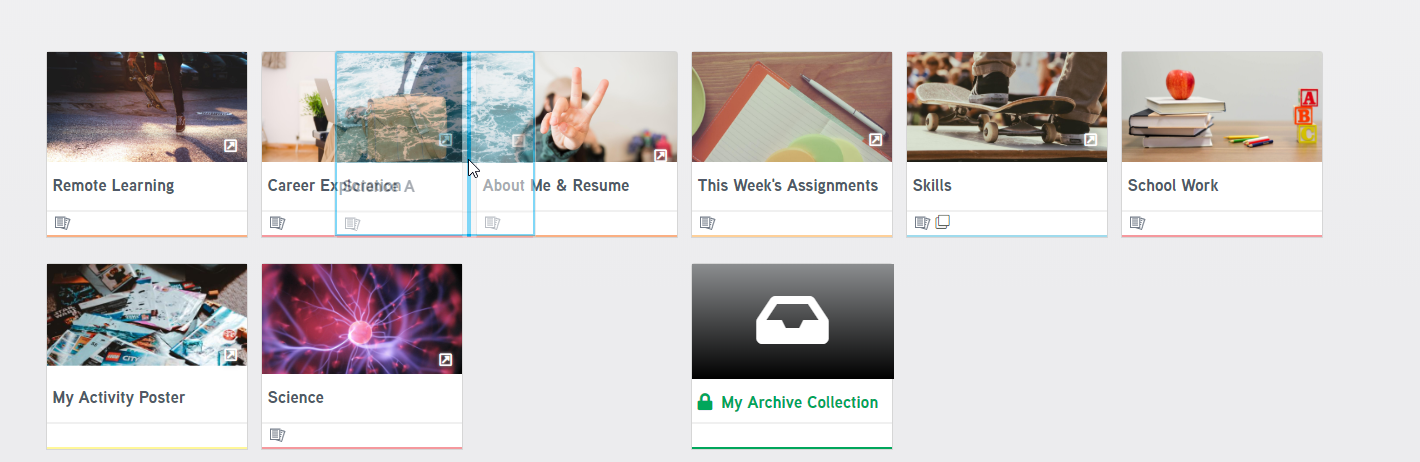
Moving a page out of a collection:
- hold down the tile you wish to move out of the collection, and drag it over the bread crumbs to where you wish to put it.
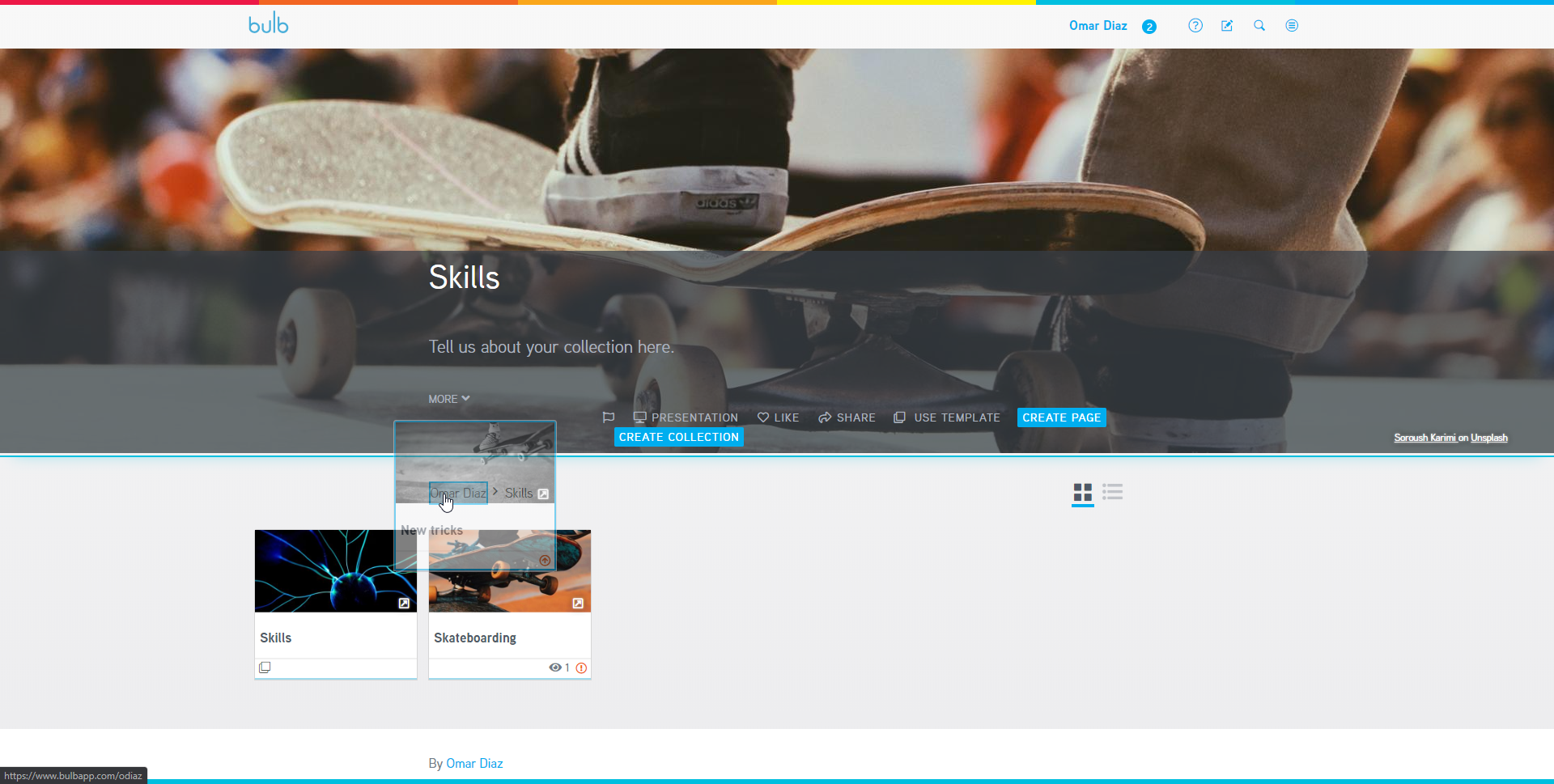
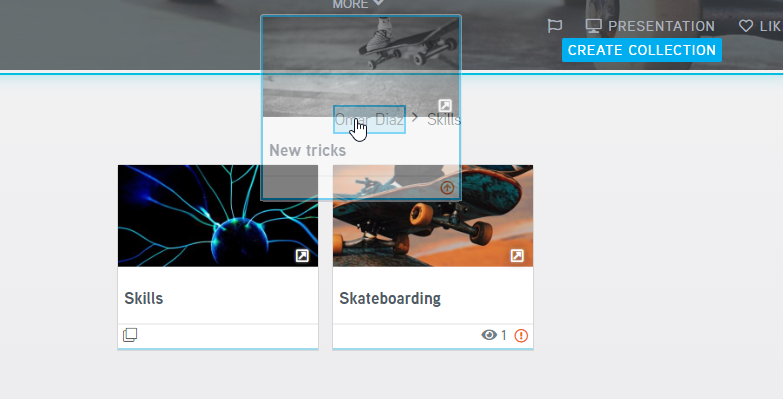
Moving a page into a collection:
- hold down your cursor on the page you wish to move into a collection. Drag and drop that tile into the collection you wish, and you will find that the page easily moved directly into the collection.
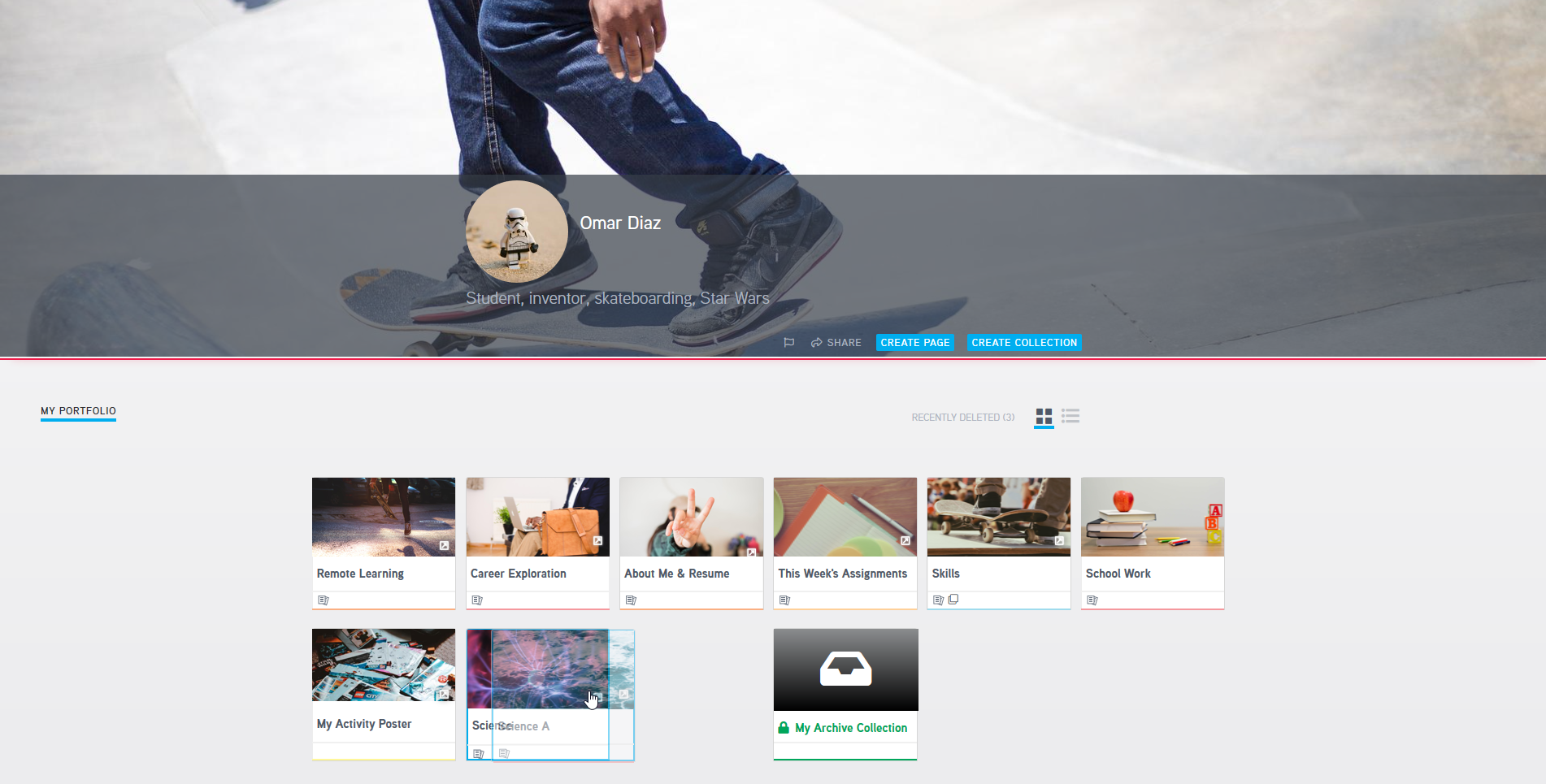
Video to watch on organizing tiles:

Comments
0 comments
Please sign in to leave a comment.