Accessing files on a bulb page
How to add a file:
To embed a file on a bulb page, click the blue "Plus Sign" icon at the top left of the editor box, which will pull up the Media Toolbar.
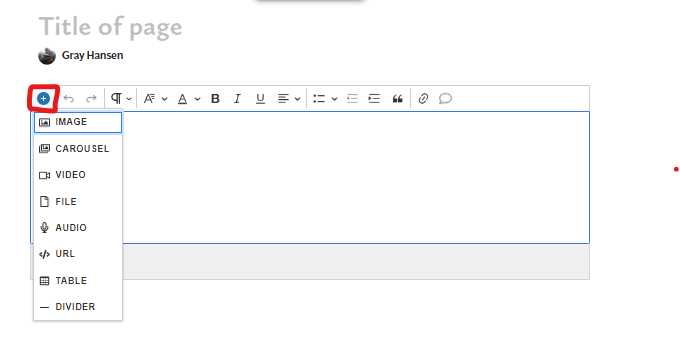
Types of files and accessibility:
Google Document- A bulb user can only VIEW the doc. There is no option to download, edit, or print inside the bulb page.
Portable Document Format (PDF)- On the right hand corner of the PRD once embedded, you will see a pop out window with options to open with Google Drive or Download the PDF.
Word Document- Once embedded, there are controls in bottom right hand corner of the doc, you will be able to print or download a copy.
OneDrive- Once embedded, there are controls in the bottom right corner, you will be able to print a copy or download the OneDrive file.

Comments
0 comments
Please sign in to leave a comment.