How to like a page:
1. In the top right corner, you will see a heart, pressing this heart icon indicates you "like" the page.
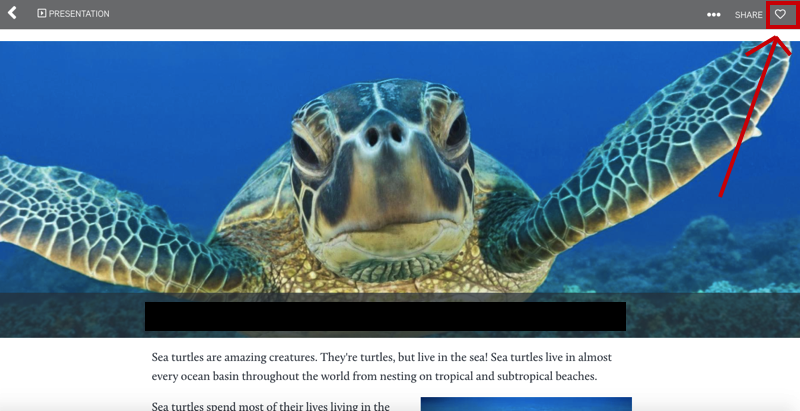
To find liked pages:
1. To retrieve pages you have previously liked, click on your name on your bulb homepage and it will create a drop-down menu to Activity, Groups, and LIKES. Click on the LIKES tab and you will find your archive of liked pages.
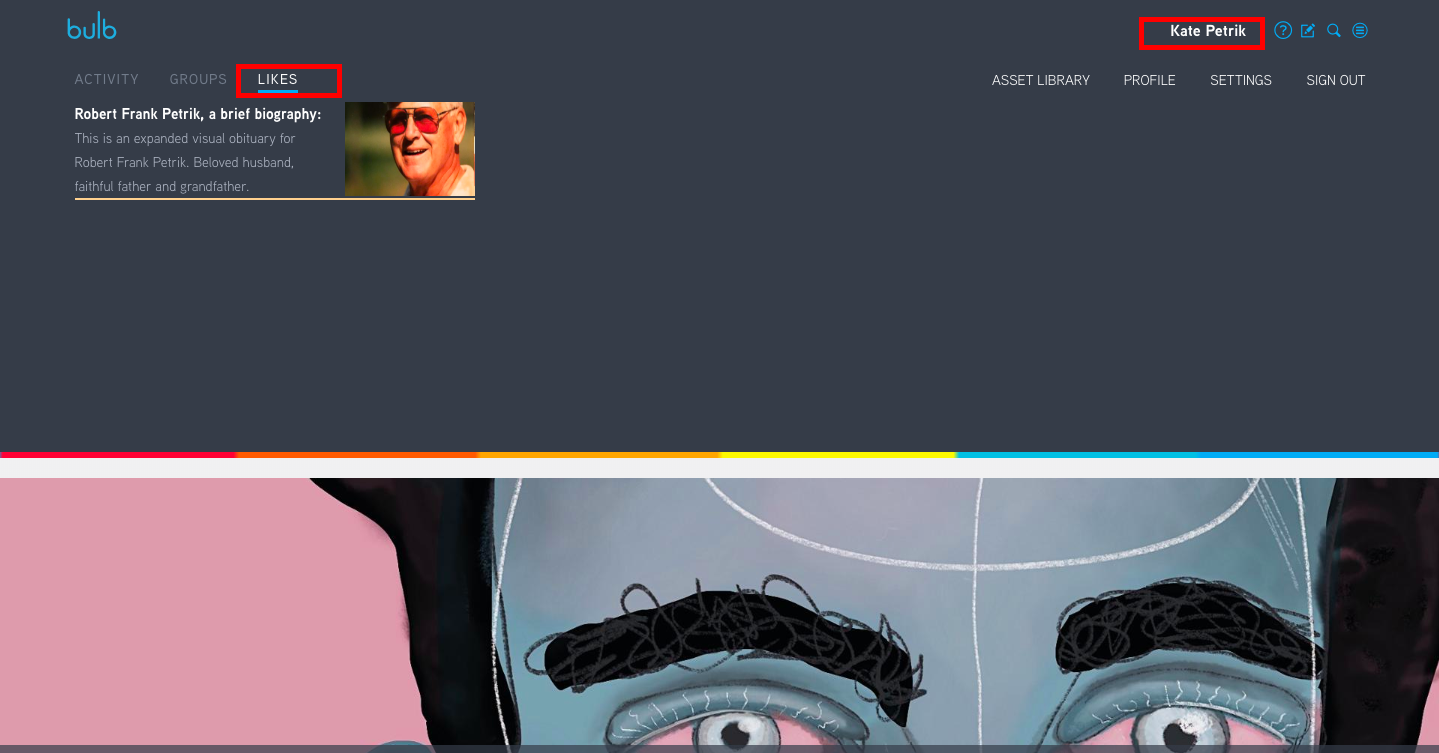
 |
Like your teachers or instructors pages to have quick and easy access in class. |
Comments
0 comments
Please sign in to leave a comment.