 |
You can upload any type of file you'd like, but the recommended file type is PDF. This is because it will be viewable on any device, has no permission settings, and the formatting will remain universal. |
If you have early access to the new editor, please refer to this video:
To add a file to your page:
1. Navigate to the media toolbar and select the FILE button.
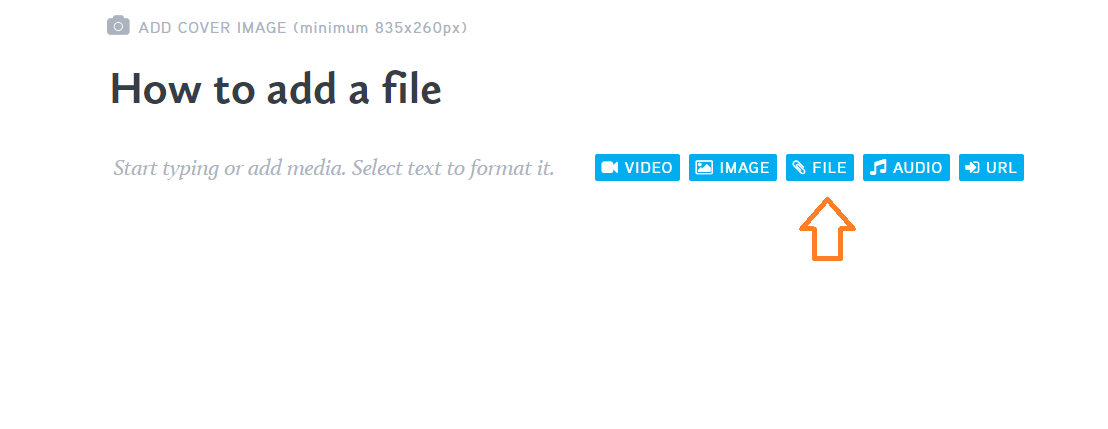
2. Choose where you want to add your file from:
-
Asset Library
-
Upload via drag-and-drop or Browse from your computer
-
Google Drive: Read more about privacy settings here.
Once you have selected the file you want to add, it will then show up on your page.
 |
Keep in mind when including files from Google Drive that the permission settings on your Google file will need to be adjusted for it to be viewed correctly on your bulb Profile. Check out this article to learn more about adding files from Google Drive. |
3. To delete a file, click on the file you would like to delete so that it is outlined with a blue box.
4. When the toolbar with 5 blue icons appears at the top of the file, click on the trash can icon.
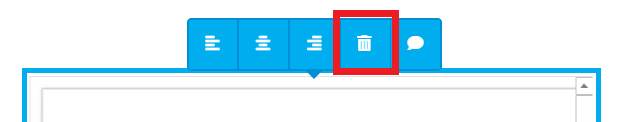
5. When the pop-up window appears after you click the icon, click delete on the window and the file will be deleted.
 |
You cannot upload a file over 10 MB. |

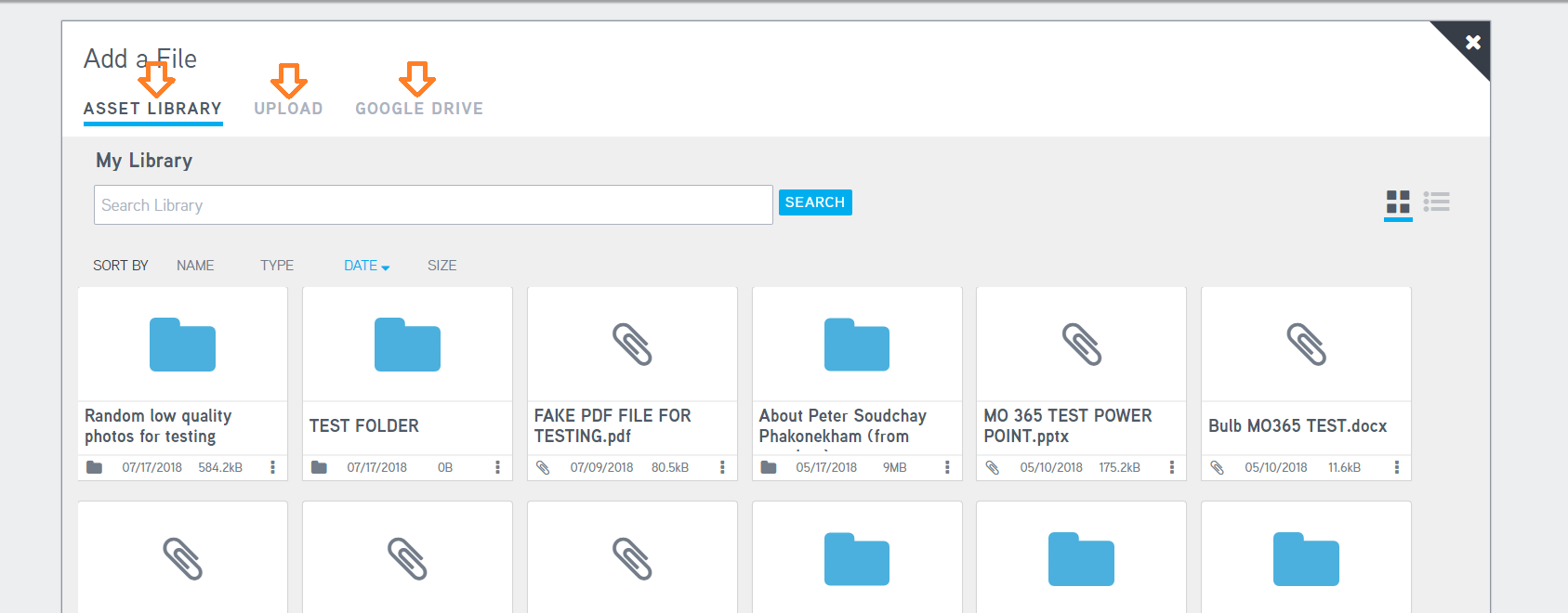
Comments
0 comments
Please sign in to leave a comment.