iPhone & iPad users:
1. Go to the bulb website in Safari on an iOS device then click the "Share" icon.

2. Once the pop screen appears, click "Add to Home Screen".

3. This will create another pop up screen. Tap "Add" and an icon will appear on your home screen.

Android & tablet users:
1. Launch Chrome and navigate to the Bulb homepage. Then, tap the 3 dots to open the drop down menu.
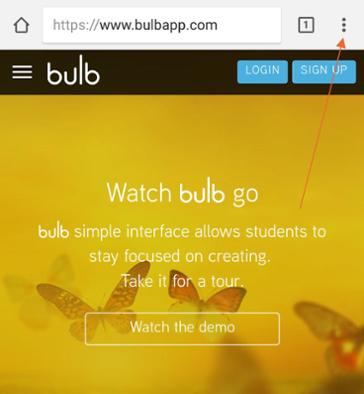
2. Click "Add to Home Screen".

3. Name your new bookmark and click "Add" when finished.


Comments
0 comments
Please sign in to leave a comment.