We believe bulb is for everyone. bulb is available in 9 different languages and we are continuously adding more. We currently support: English, Deutsche, Español, Suomalainen, Français, Nederlands, Norsk, and Svenska.
Managing your language preferences:
1. Return to your home bulb profile and click your display name in the upper right-hand corner. This will offer a drop-down menu where you can access SETTINGS.
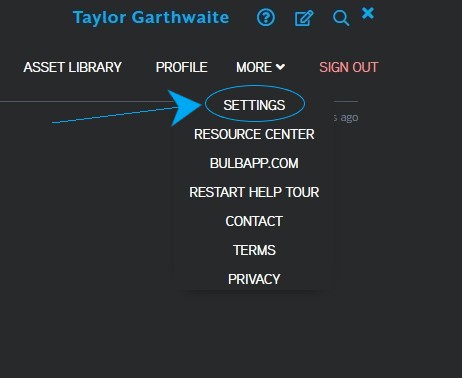
2. In your settings page, scroll down until you see 'Language'. Click the drop-down to scroll and pick the language desired.
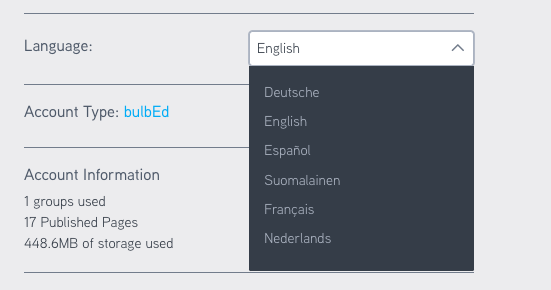
3. bulb will automatically refresh, adjusting to the new language setting.
 |
Language preference is only set to the individuals account. Contact help@bulbapp.com to set the language preference of an entire organization. |
Changing the language on bulb
1. Navigate to the login page of bulb: https://www.bulbapp.com/b/sign-in
2. In the upper right-hand corner of your screen, click on the language drop-down.
3. Select your preferred language.

Comments
0 comments
Please sign in to leave a comment.