To use your Activity Feed:
1. Click on your name in the top right-hand corner. A drop down menu will show, it is set to your "Activity Feed."
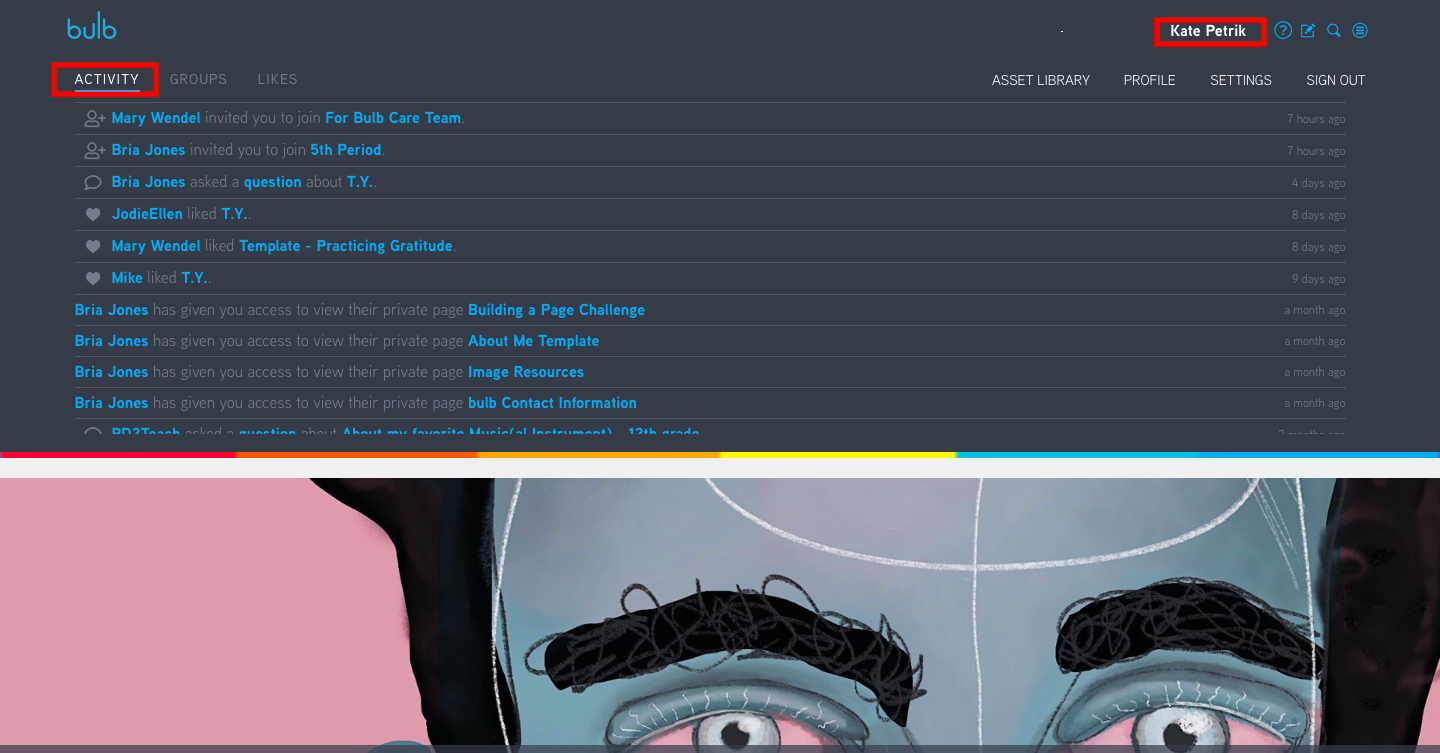
2. All blue words or phrases are links that you can click.
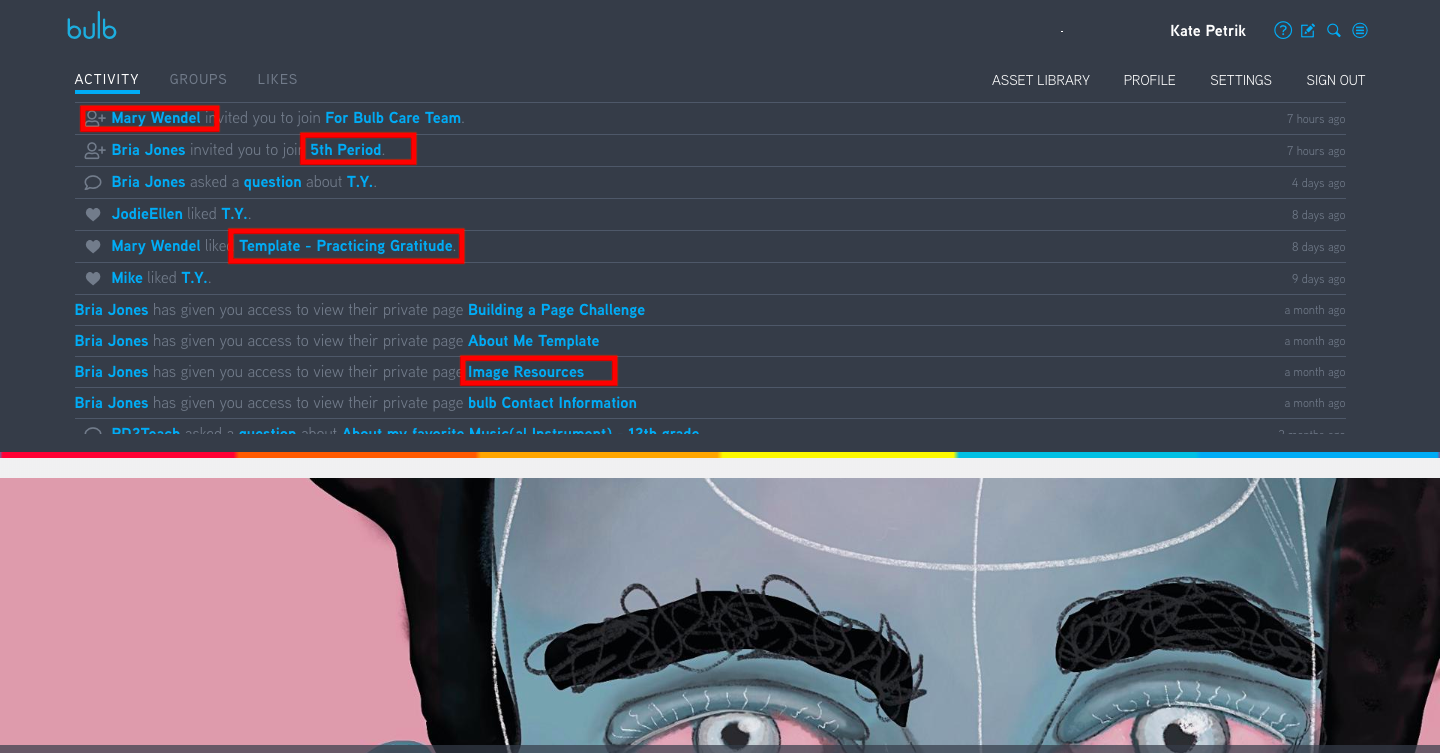
 |
Your Activity Feed notifies you regarding updates: - when a private page or collection is shared with you - if someone liked (hearted) you page or collection - invited you to join a group - comments or asks a question on your page |
Comments
0 comments
Please sign in to leave a comment.